Getting Started with the Citrix Workspace App on IGEL OS
Apps that Are Installed with the Citrix Workspace App
When the Citrix Workspace app is installed, the following apps are installed automatically:
Citrix Multimedia Codec
App Functionality and Setup
The functionality between IGEL OS 11 and IGEL OS 12 has changed fundamentally. While in IGEL OS 11 only one Storefront and SelfService session can be created, in IGEL OS 12 it is possible to create multiple sessions.
How to Create a Session
In the profile configurator, go to Apps > Citrix > Citrix Sessions.
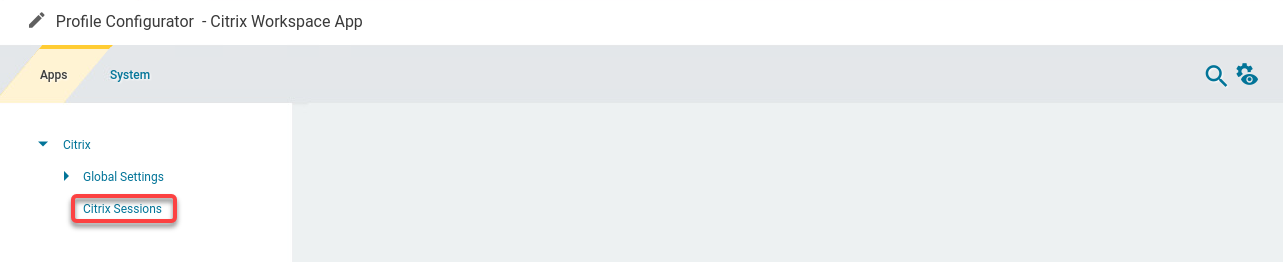
Click
 .
.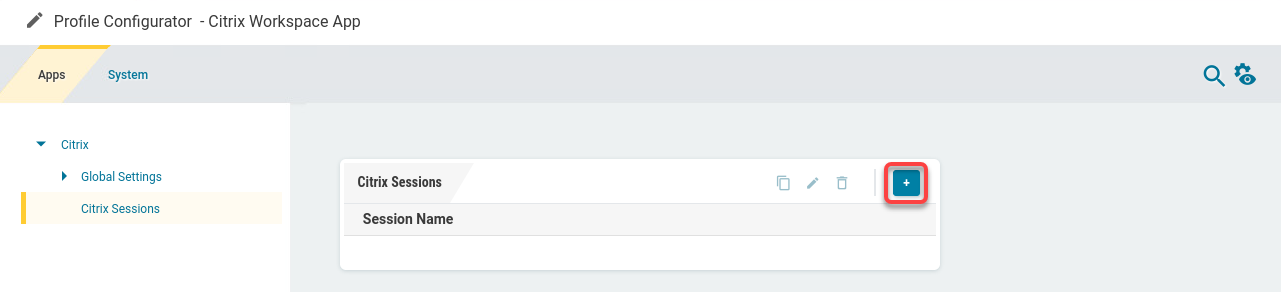
The session is created.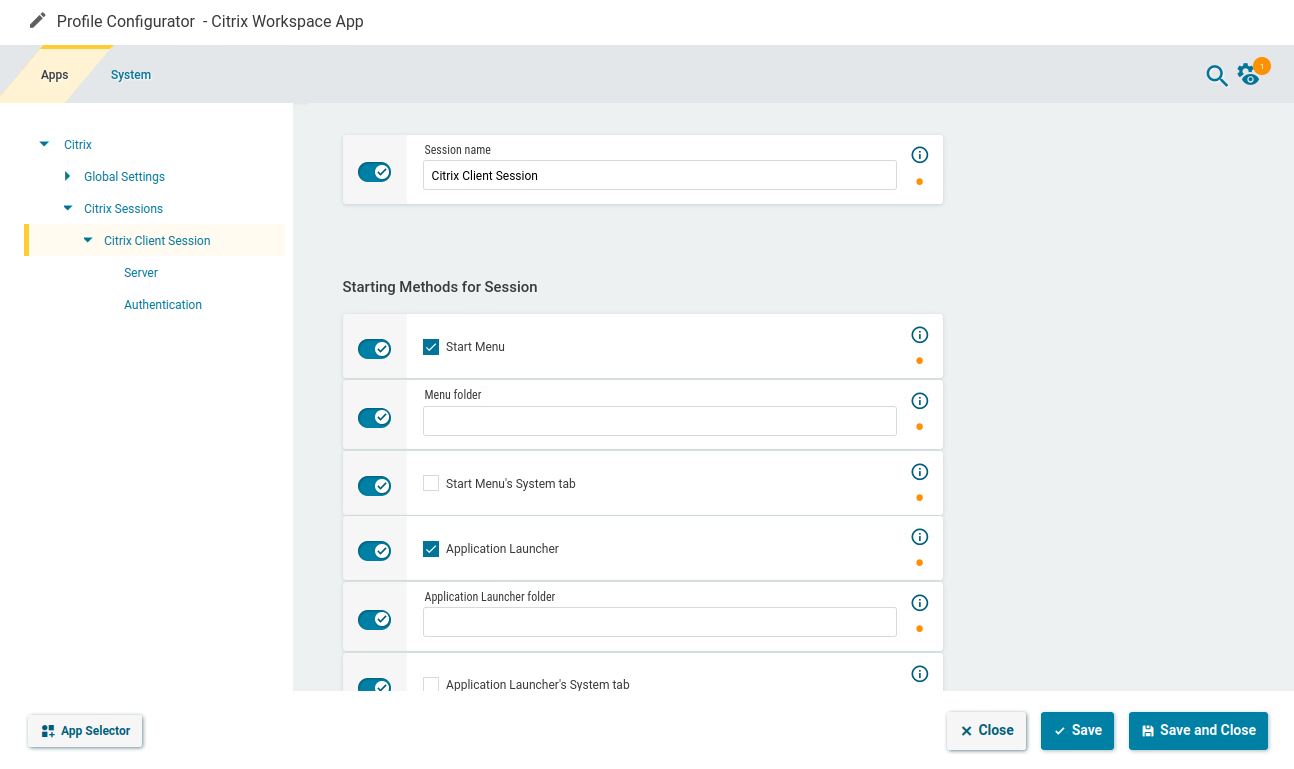
Under Server, choose the Type of the session and specify the server address under Store URL.
You can specify up to three server addresses; the first available URL will be connected to.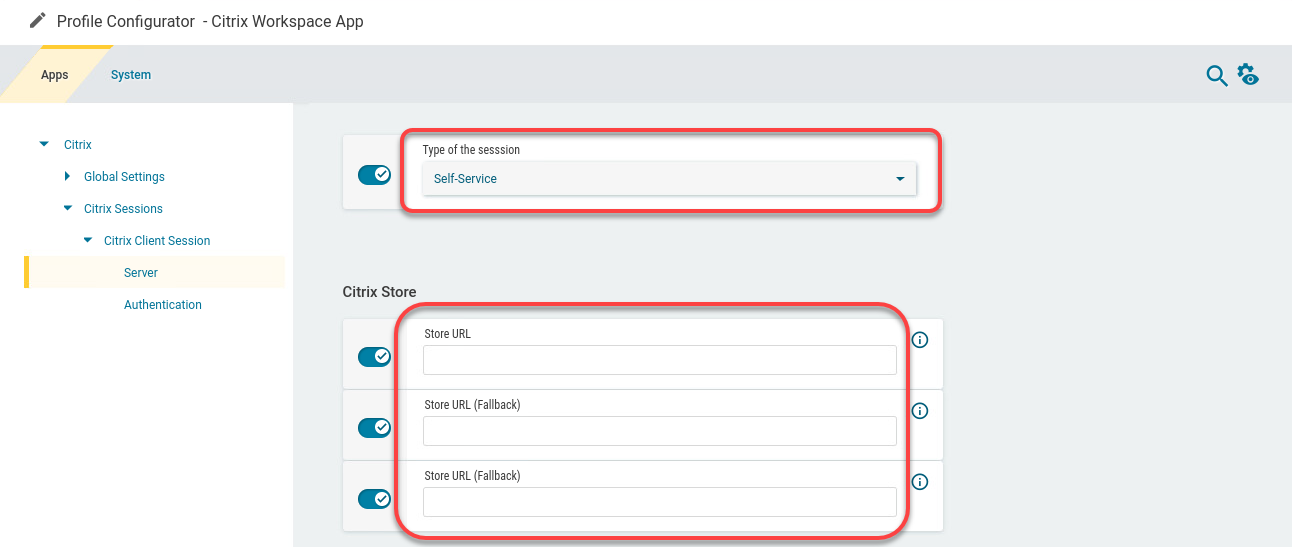
Under Authentication, select the Authentication method and provide the data as required.
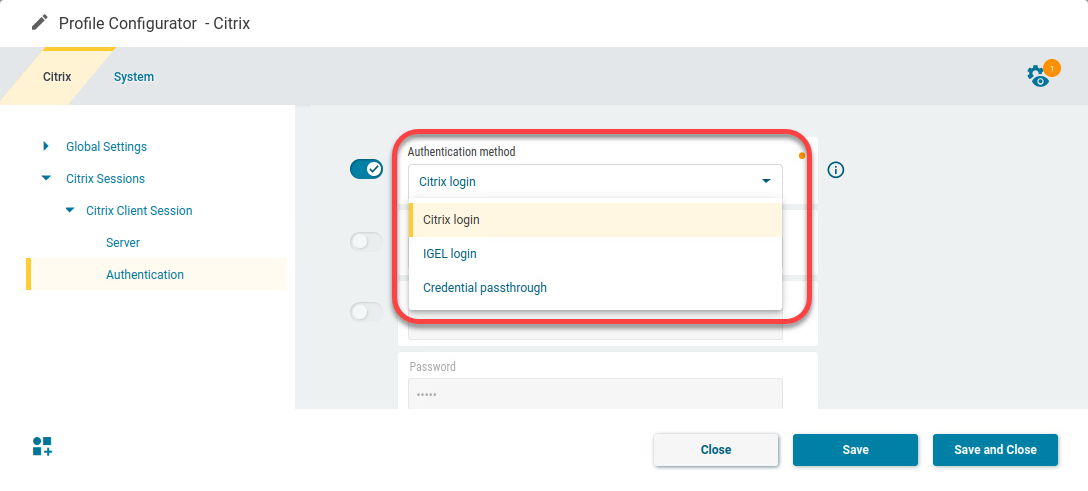
Citrix login: The Citrix login dialog is used. (Default)
Smartcard Authentication for Citrix Sessions in IGEL OS 12
If the server offers smartcard authentication, it will be automatically used. No settings need to be made on the client side.
IGEL login: The fields for Username, Domain, and Password become active. If all fields are filled in by the user, the login is performed automatically. If none or only a part of the fields are filled, the IGEL OS login dialog is presented to the user.
For this authentication method, HTTPBasic must be active on the server and on the client (default). This method is available only for Citrix on-premises, not for the Cloud solution. Also, on the Server page, HTTPS should be specified in the Store URL to ensure an encrypted connection.
Credential passthrough: Uses local login data for listing and launching applications. The option enables single sign-on if login with AD/Kerberos is configured on the device.
For this authentication method, HTTPBasic must be active on the server. This method is available only for Citrix on-premises, not for the Cloud solution. Also, on the Server page, HTTPS should be specified in the Store URL to ensure an encrypted connection.
Save the settings.
