AppliDis
In IGEL OS können Sie den AppliDis-Client verwenden. AppliDis Fusion ist eine Virtualisierungslösung, die die Virtualisierung von Desktops und Anwendungen in einer einzigen Konsole vereint. Weitere Informationen finden Sie unter https://www.systancia.com/en/systancia-workplace/.
Menüpfad: Sitzungen > AppliDis
Um eine AppliDis-Sitzung zu erstellen, gehen Sie wie folgt vor:
In the IGEL Setup, go to Sessions > AppliDis and click
 Add.
Add.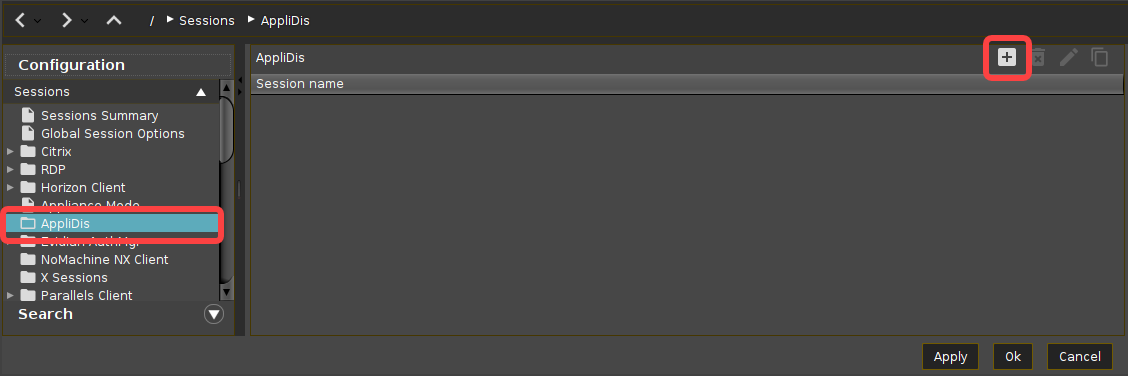
For the added session, you can perform the following actions:
- Click on to remove the selected entry.
- Click on to edit the selected entry.
- Click on to copy the selected entry.
In the following area or under Desktop Integration, configure the session name and starting methods for this session.
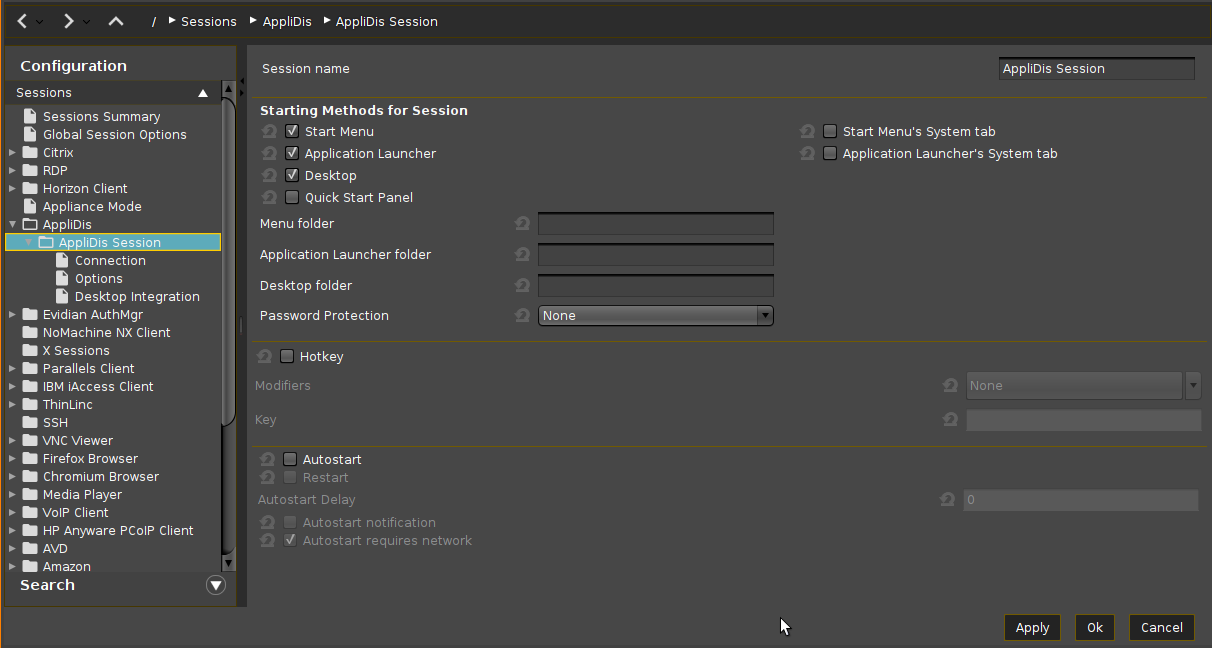
Konfigurieren Sie weitere Einstellungen nach Ihren Bedürfnissen.
Klicken Sie auf Anwenden oder Ok, um die Einstellungen zu speichern.



