Kirsche ST-2052
Funktionsweise | |
USB-ID: | 046a:003e |
Software: | Cherry eHealth eGK/KVK-Software |
Gerät/Server-Verbindung: | Zuordnung von Chipkarten (PC/SC) |
Konfigurieren des Geräts
->Wählen Sie PC/SC Daemon aktivieren im Setup unter Sicherheit > Smartcard > Dienste:
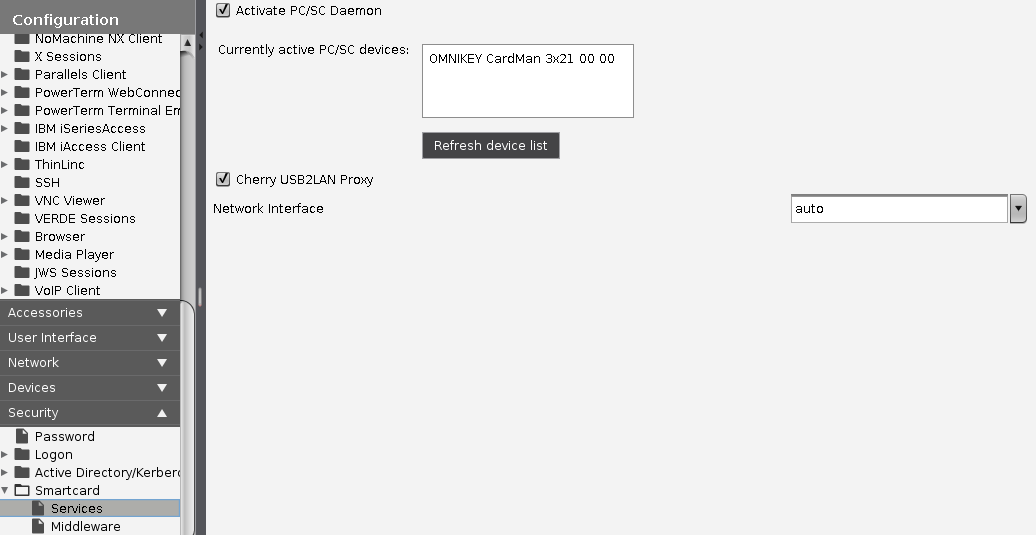
Konfigurieren des Servers
Installieren Sie die eGK-KVK-Software von Cherry.
Siehe auch http://www.cherry.de/files/manual/eHealth_Client-Server_Einbindung.pdf
Starten Sie das Programm CT-API Konfiguration.
Wählen Sie die Portnummer 1 für die ST-2052.
