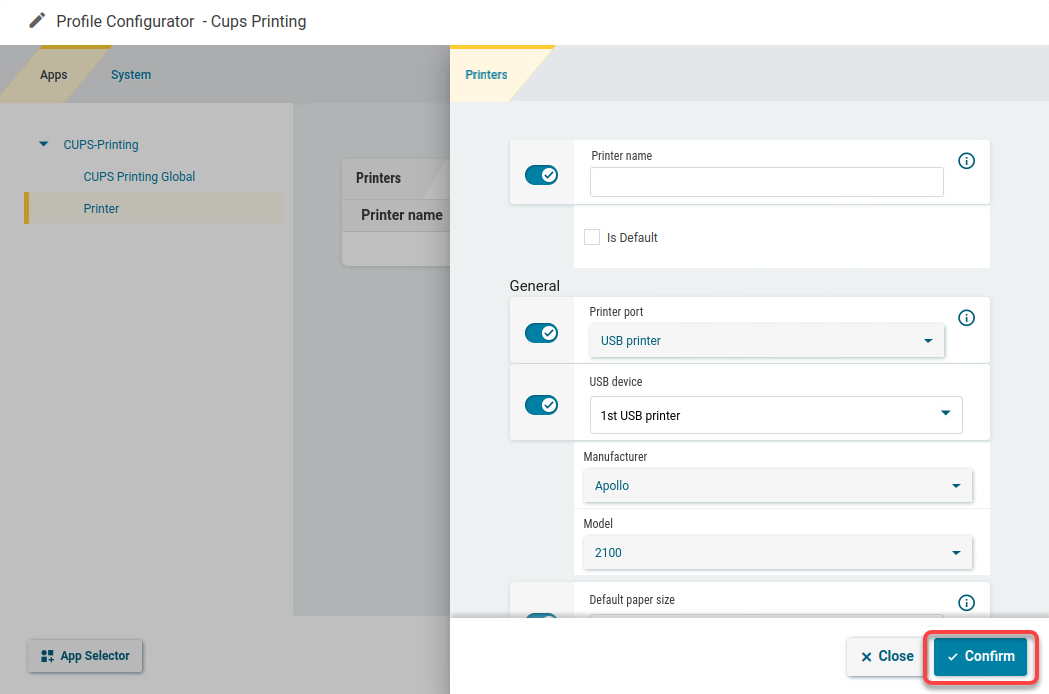Getting Started with CUPS Printing on IGEL OS
Printers cannot yet be detected automatically.
Because the endpoint device merely places incoming print jobs in a queue, you need to install the printer on the server. Note that you will need to be logged in as an administrator to the terminal to which the printer is connected.
Settings made here apply to local printing (e.g. PDF, Chromium etc.) and to mapping a local printer into a session.
How to Set Up a Printer
In the profile configurator, go to Apps > CUPS Printing > Printer and click
 .
.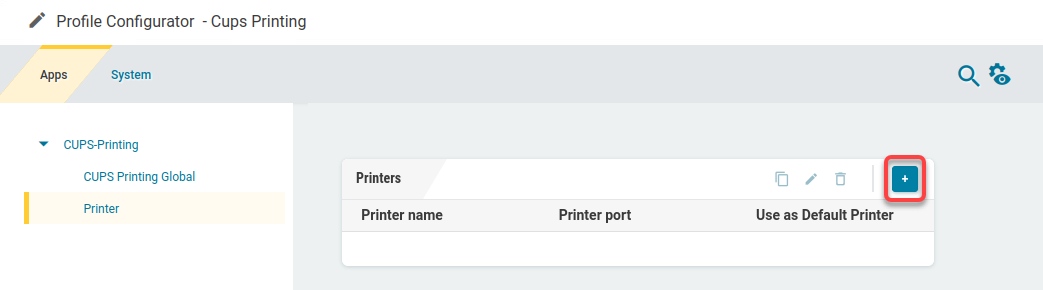
Edit the settings according to your needs and then click Confirm.