Getting Started with FabulaTech Plugins on IGEL OS
Dependencies
FabulaTech Plugins is connecting FabulaTech products with different remote desktop clients. As it is not a standalone application, at least one of the following apps must be installed and configured as well:
FabulaTech USB for Remote Desktop
FabulaTech Scanner for Remote Desktop
FabulaTech Webcam for Remote Desktop
Important Notes
For the Fabulatech USB Redirection, a server-side component is required. We recommend the USB for Remote Desktop IGEL Edition; see http://www.usb-over-network.com/partners/igel/ . For details on the configuration, see https://www.usb-over-network.com/partners/igel/usb-for-remote-desktop-docs.html . Please note that licenses must be purchased from Fabulatech to enable this functionality.
Enable either native USB redirection or Fabulatech USB Redirection – not both together.
Disable USB redirection if you use DriveLock.
Ensure that no other hotplug storage device (USB memory stick) is connected before you enable Fabulatech USB redirection. Otherwise, the hotplug storage device is insecurely removed.
Generally, Fabulatech USB Redirection might not be the ideal solution for each use case. For details, refer to the general device redirection recommendations of your terminal server or VDI vendor.
How to Disable or Enable the Plugin
In the profile configurator, go to Apps > FabulaTech Plugins > Settings.
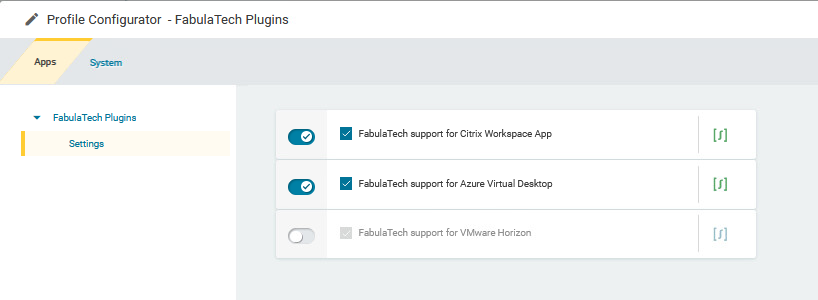
Change the settings as required.
FabulaTech support for Citrix Workspace App
- The FabulaTech plugin is enabled in Citrix sessions. (Default)
- The FabulaTech plugin is disabled in Citrix sessions.
FabulaTech support for Azure Virtual Desktop
- The FabulaTech plugin is enabled in AVD sessions. (Default)
- The FabulaTech plugin is disabled in AVD sessions.
FabulaTech support for VMware Horizon
- The FabulaTech plugin is enabled in VMware sessions. (Default)
- The FabulaTech plugin is disabled in VMware sessions.
FabulaTech support for IGEL RDP Client
- The FabulaTech plugin is enabled in IGEL RDP sessions. (Default)
- The FabulaTech plugin is disabled in IGEL RDP sessions.
