Getting Started with IGEL Remote Desktop on IGEL OS
How to Create a Session
In the Profile Configurator, go to Apps > RDP > RDP Sessions.
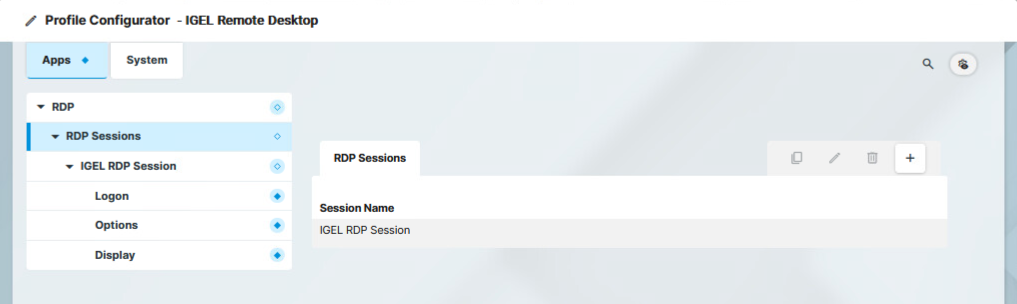
Click
 .
.Define the starting methods for the session. The starting method parameters are described under Starting Methods for Apps.
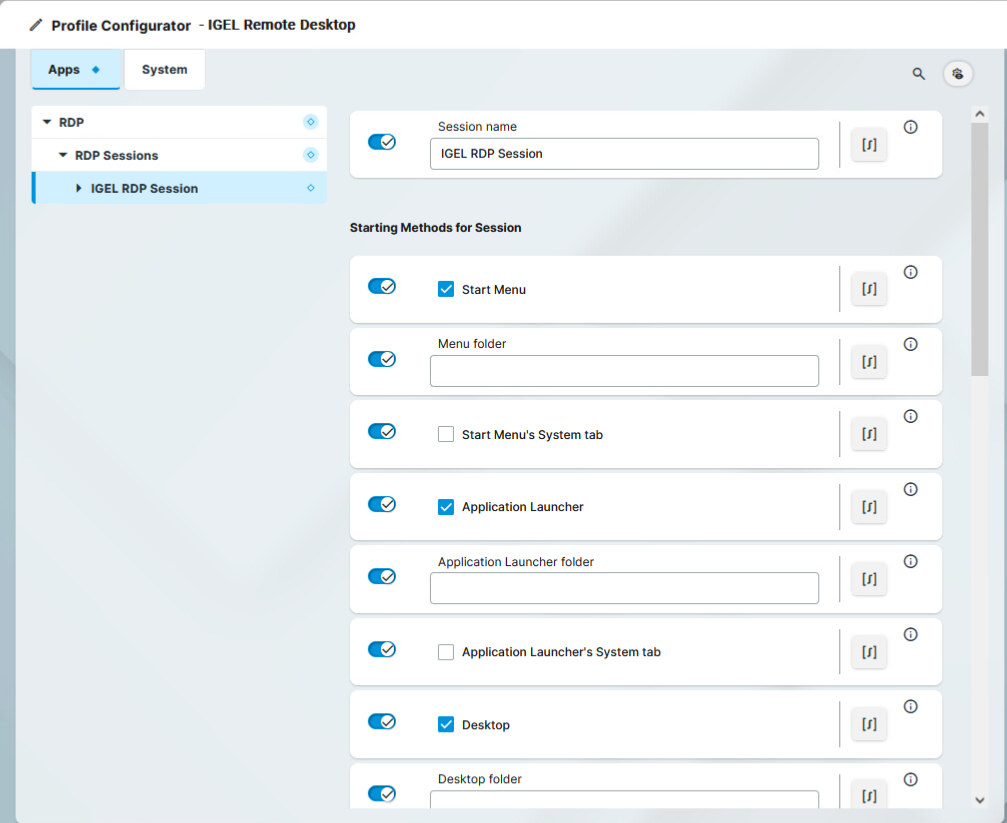
Save the settings.
The session is created.Configure the session according to your needs; for details, see Configuration of IGEL Remote Desktop on IGEL OS
