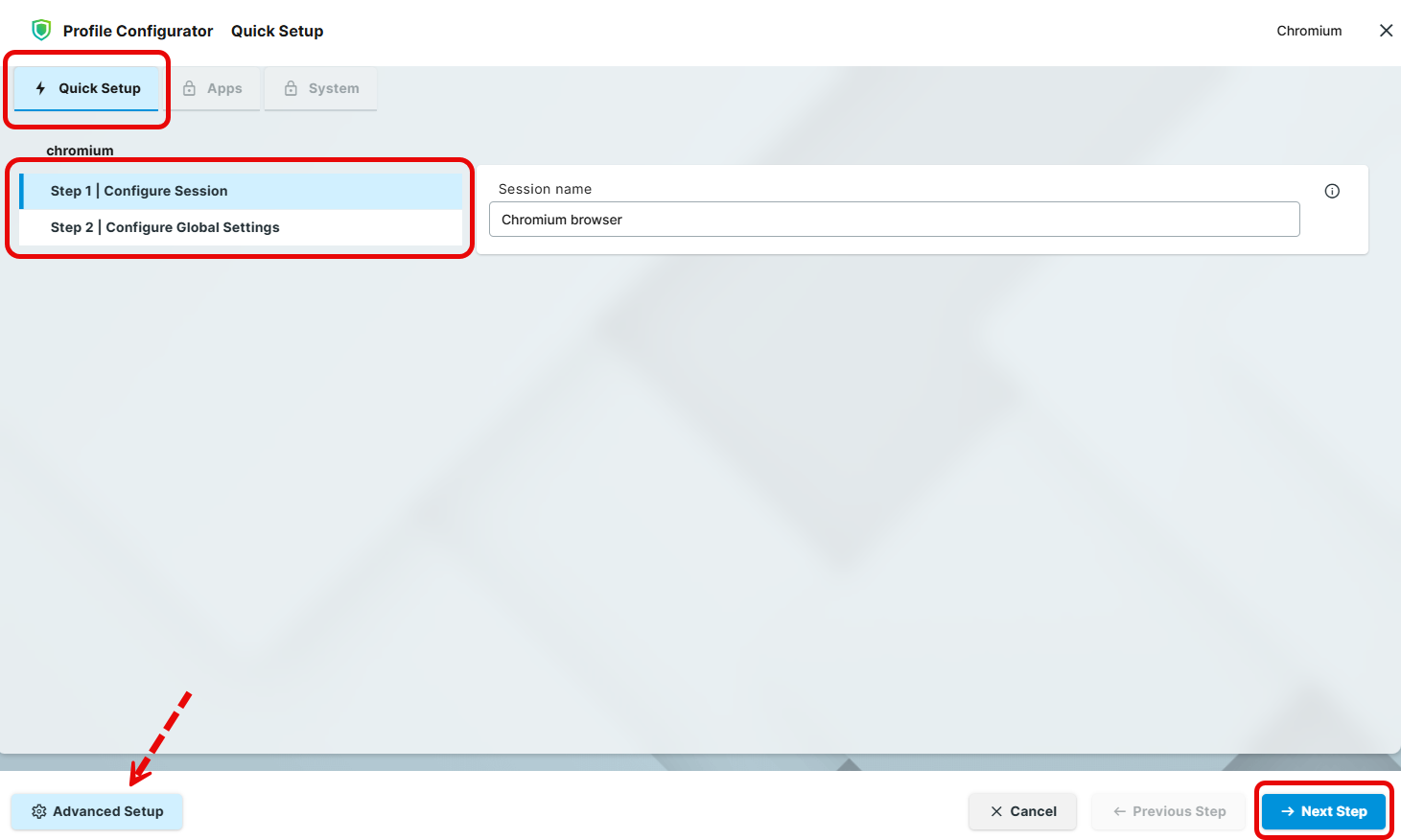Getting Started with the Chromium Browser in IGEL OS
This article describes how you can create a Chromium browser session and configure it on IGEL OS.
Changes as of Chromium Browser app version 142.0.7444.175:
The dependency on the apps "Chromium Multimedia Codec" and "libva for Chromium" was removed, as they are no longer required with IGEL OS Base System 12.7.2 or later.
Note: These components must be unassigned if they were previously added manually. If they were installed via Chromium Browser app, they will automatically be deleted during the Chromium Browser update.
How to Create a Session
In the IGEL UMS, create a profile configuring the app. For details on profile creation, see How to Create and Assign Profiles in the IGEL UMS Web App.
In the profile configurator, go to Apps > Chromium Browser > Sessions and click +.
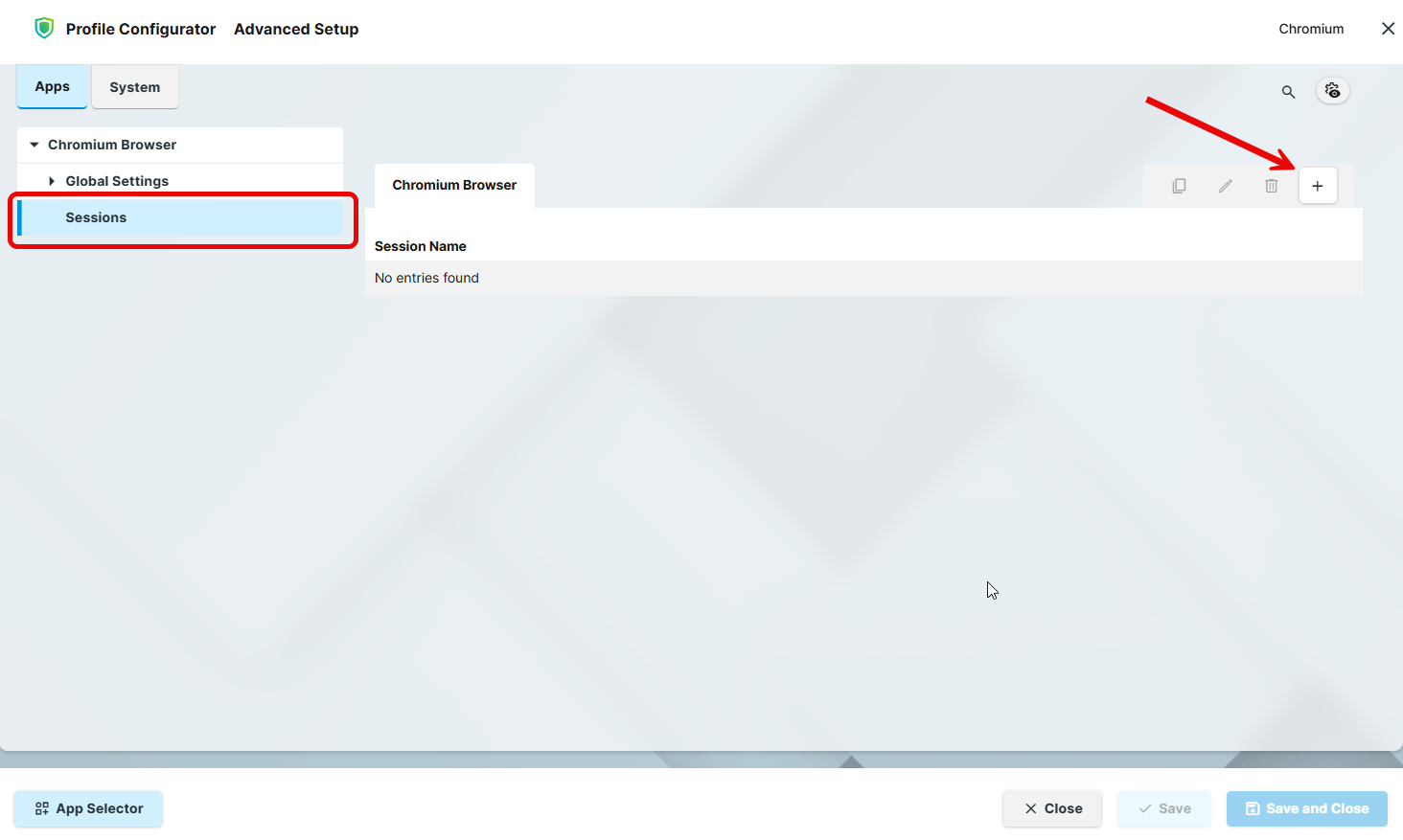
Configure the starting methods for the created session. For details, see Starting Methods for Apps.
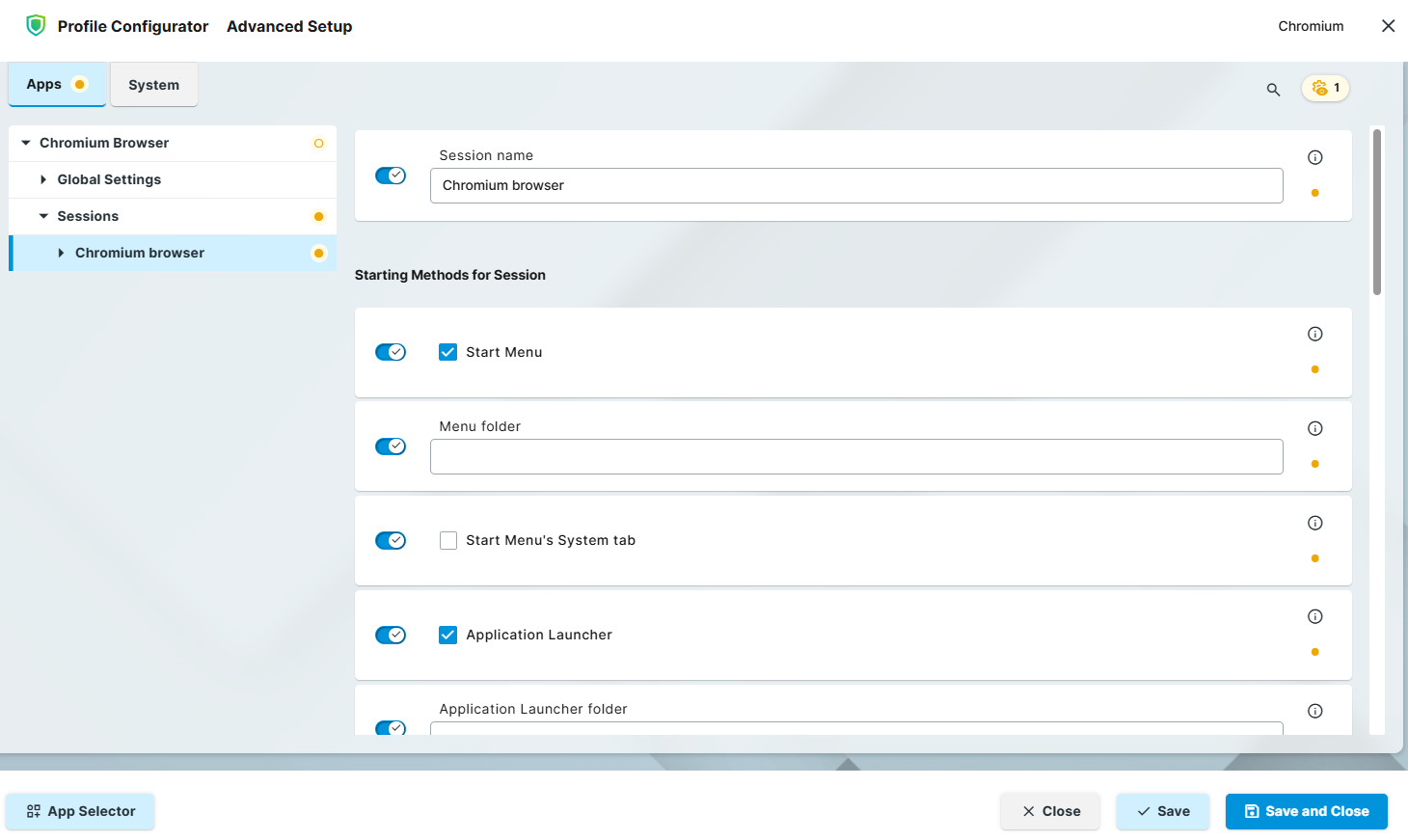
Edit the settings according to your needs. For details, see Configuration of the Chromium Browser in IGEL OS.