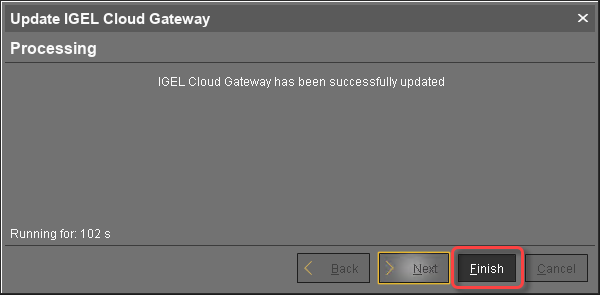How to Update the IGEL Cloud Gateway
You can update your IGEL Cloud Gateway (ICG) from the IGEL Universal Management Suite (UMS).
Prerequisites
UMS 5.09.100 or higher
New version of ICG has been downloaded from https://www.igel.com/software-downloads/
Root access to the host running the ICG
Steps
To update the ICG, proceed as follows:
Start the UMS Console.
Go to UMS Administration > UMS Network > Igel Cloud Gateway.
Select the ICG instance you wish to update.
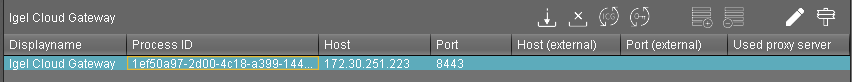
In the toolbar in the upper right, click the
 icon.
icon.
The update wizard opens.Enter the following installation parameters:
SSH host: The host the ICG is running on (Default:
localhost)SSH port: SSH port (Default:
22)The SSH user must have root access.
Root access to the SSH server is a security risk!
Make sure you disable root access to the SSH server when ICG installation has finished.
As of UMS 5.09.110, it is no longer necessary to use the root user and sufficient for the ssh user to have sudo privileges.
SSH user: SSH user
SSH password: SSH user password
Installation path: Installation path (Default:
/opt/IGEL/icg)ICG port: ICG port (Default:
8443)Path to installer: The path to the .bin file containing the installer.
ICG installers are available under https://www.igel.com/software-downloads/.
Click Next.
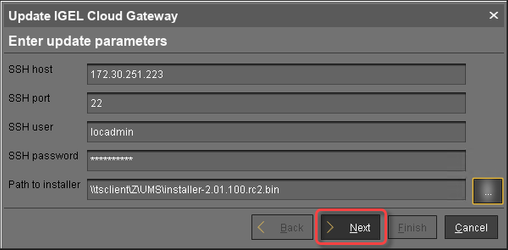
The ICG is now being updated. This may take a moment.
When the update is complete, the update wizard shows a success message.Click Finish to finish and to close the update wizard.