Compression
This article shows how to configure the compression for VNC viewer sessions in IGEL OS.
Menu path: Accessories > VNC Viewer > [Session Name] > Compression
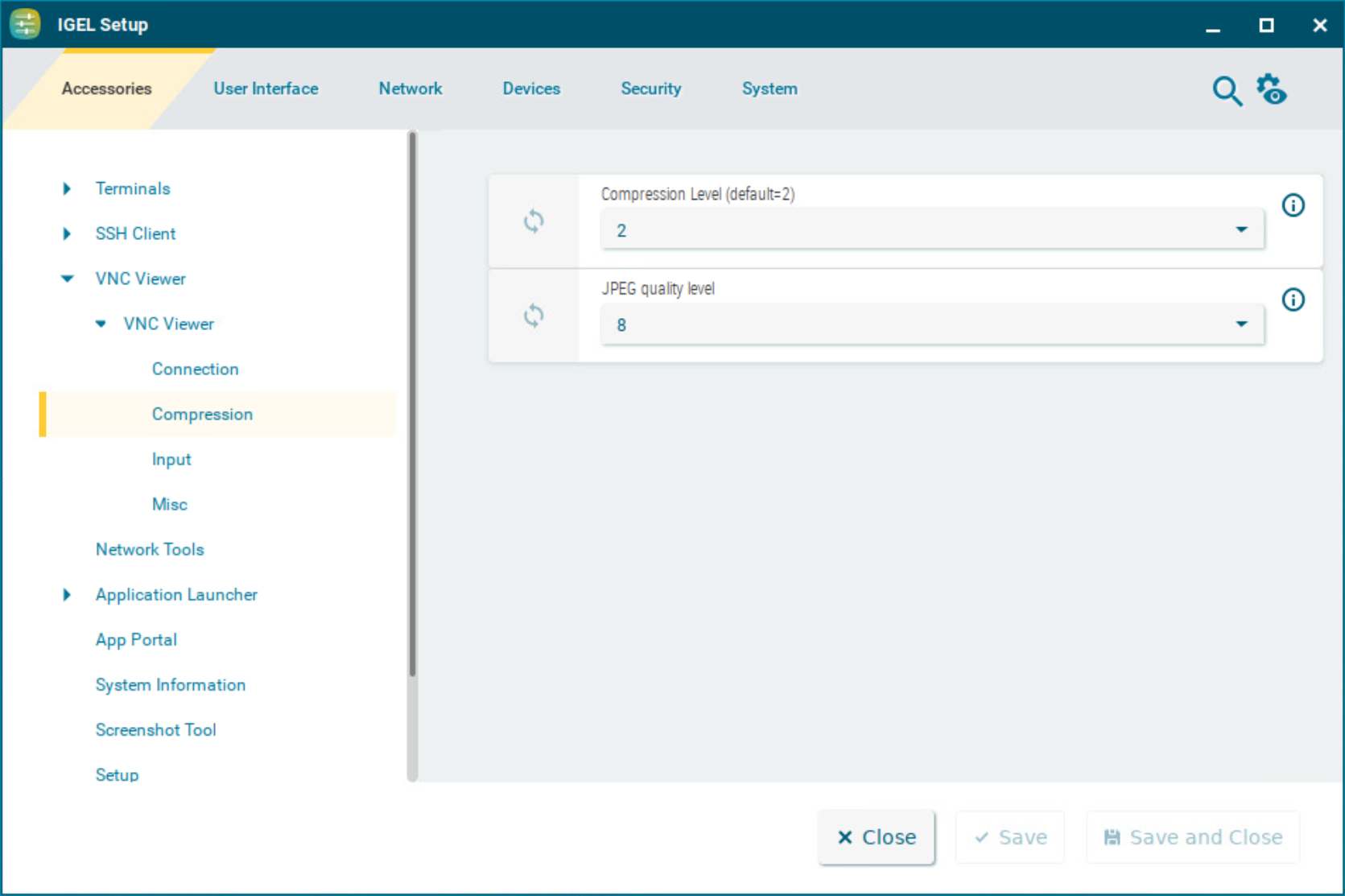
Compression level (default=2)
Allows you to select the compression level; 0 ist the lowest, 9 is the highest compression. (Default: 2)
JPEG quality level
Allows you to select the image quality. 1 means the highest compression and the lowest image quality, 9 means the lowest compression and the highest image quality. (Default: 8)
