Custom Application in IGEL OS 12
You can configure the starting options for an application that was loaded onto a customer partition once it is defined as a custom application. To do this, give the command to call up the application under System Customization > Custom Application > Settings. For more information, see Settings for Custom Applications in IGEL OS 12 .
Menu path: System > System Customization > Custom Application
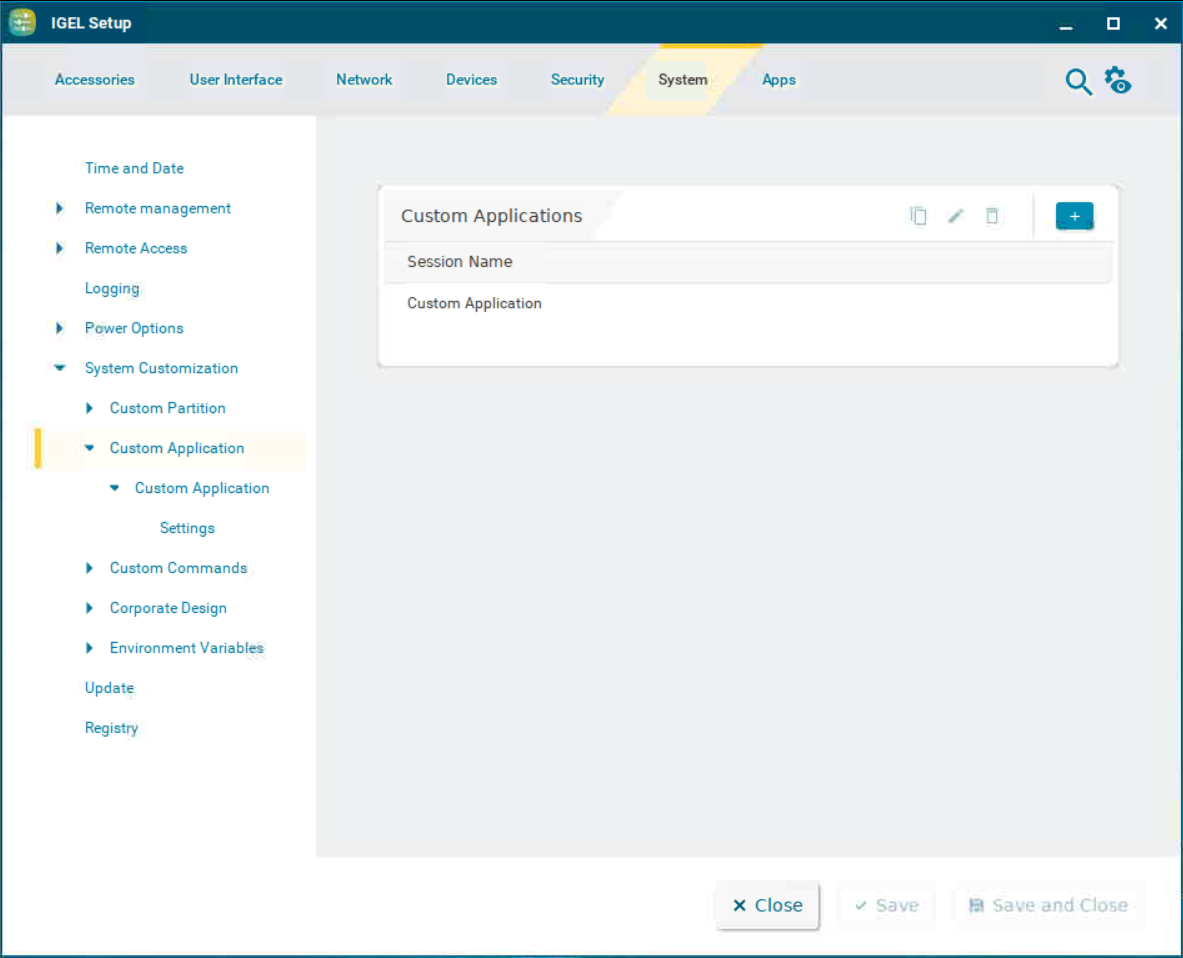
Custom Applications
To manage the list of custom applications:
Click
 to create a new entry.
to create a new entry.Click
 to remove the selected entry.
to remove the selected entry.Click
 to edit the selected entry.
to edit the selected entry.Click
 to copy the selected entry.
to copy the selected entry.
→ Click ![]() to define the starting options for the custom application.
to define the starting options for the custom application.
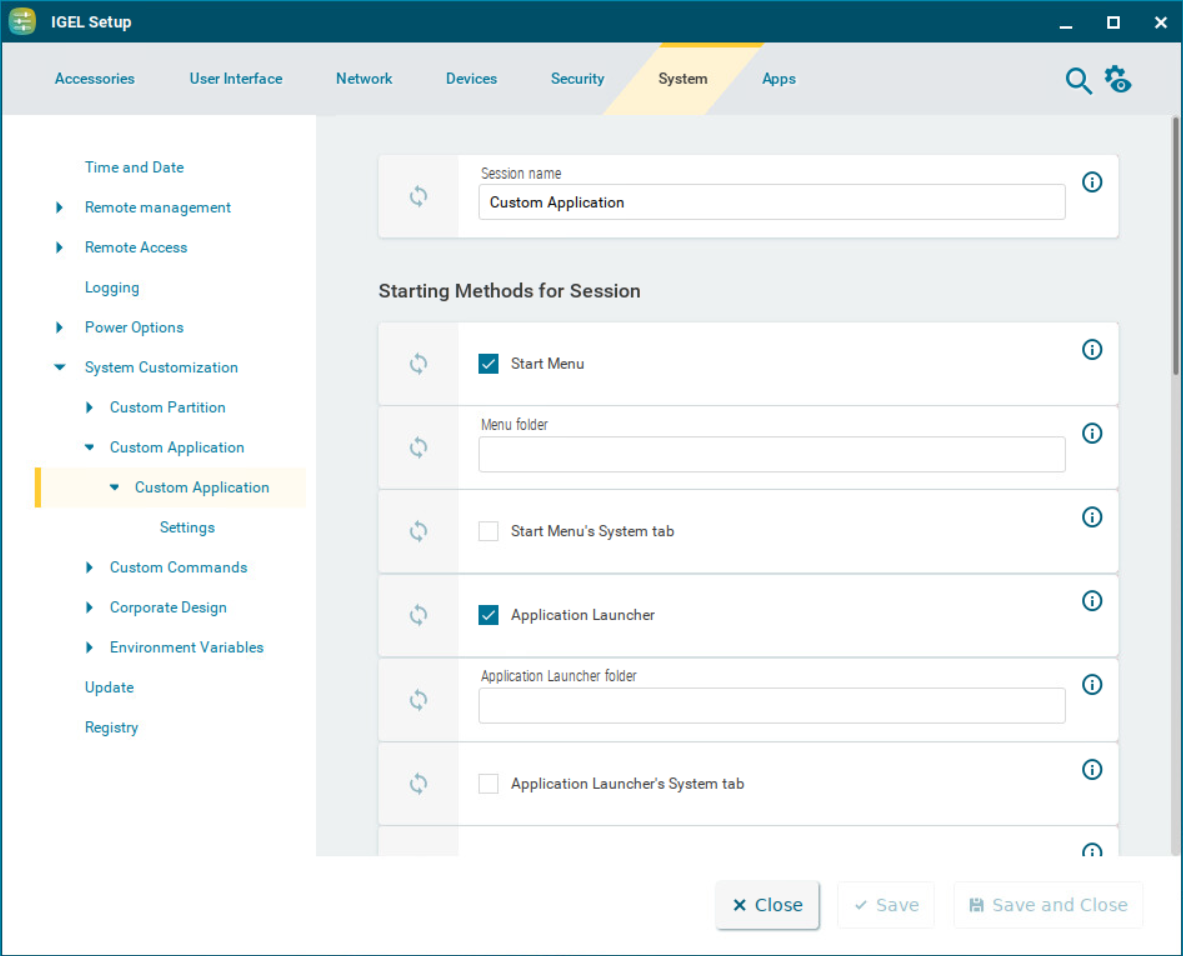
The starting methods parameters are described under Starting Methods for Apps.
