Wireless Regulatory Domain
This article shows how to set the location of the device in IGEL OS.
Menu path: Network > Wireless > Wireless Regulatory Domain
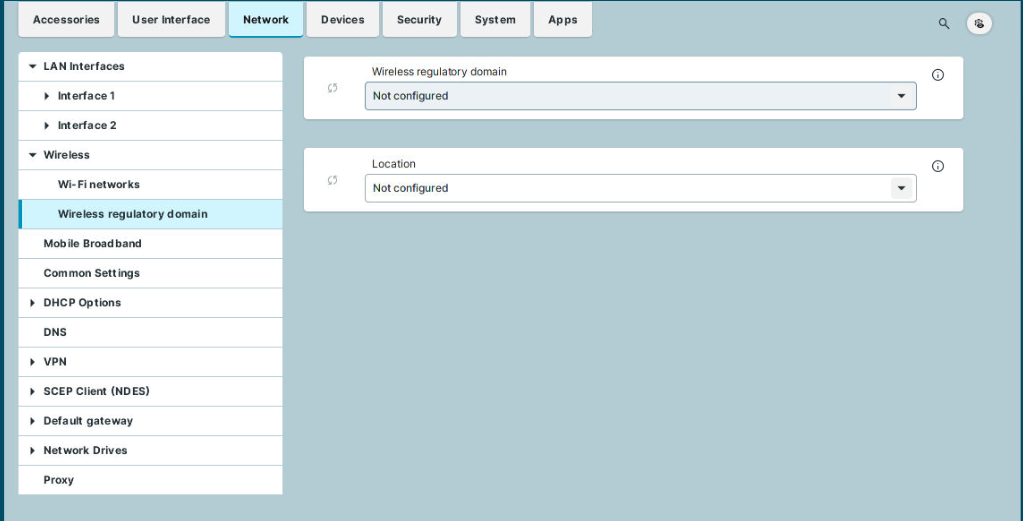
Wireless regulatory domain
Select the area in which the device is located.
Not configured (Default)
Africa
Arctic
Asia
Australia
Europe
North America
South America
World
Location
Select the country in which the device is located. The available options are based on the selected area.
Not configured (Default)
World
Albania
Armenia
[...]Cyprus
