Additional Environment Variables
This article shows how to define other environment variables in addition to the predefined ones.
Menu path: System > System Customization > Environment Variables > Additional
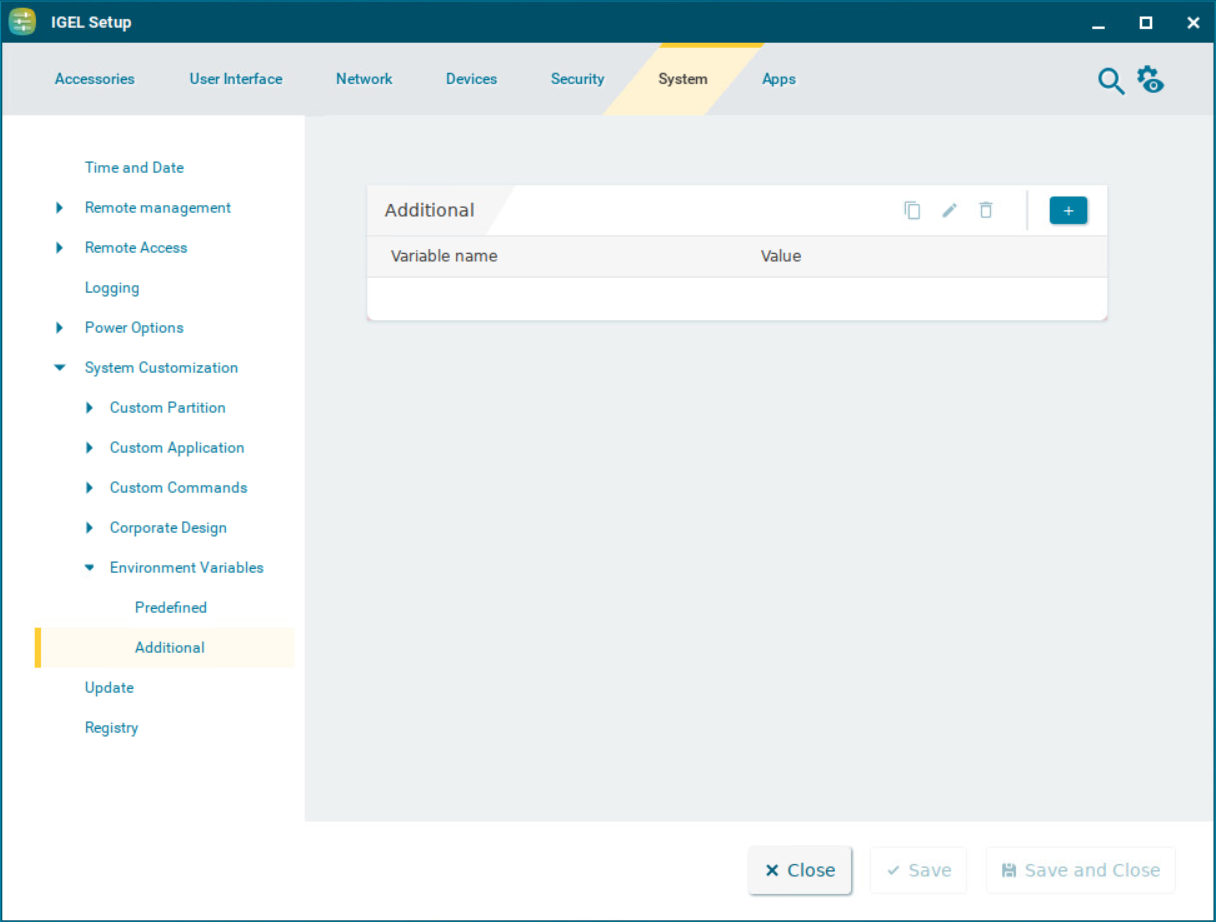
To manage the list of Additional variables:
Click
 to create a new entry.
to create a new entry.Click
 to remove the selected entry.
to remove the selected entry.Click
 to edit the selected entry.
to edit the selected entry.Click
 to copy the selected entry.
to copy the selected entry.
Clicking ![]() brings up the Add dialogue, where you can define the following settings:
brings up the Add dialogue, where you can define the following settings:
Variable name
Name for the variable
Value
Value for the variable
