Start Menu in IGEL OS 12
This article shows how to configure the desktop start menu in IGEL OS.
Menu path: User Interface > Desktop > Start Menu
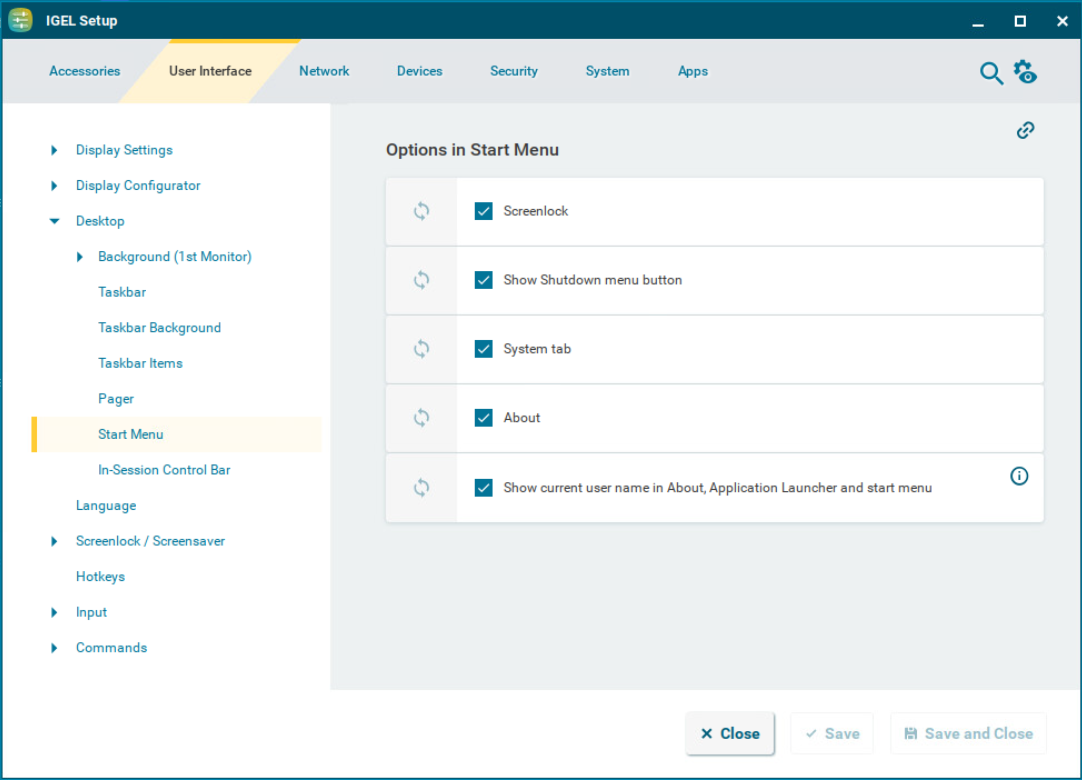
The following options, which are all enabled by default, can be configured to be shown in the start menu:
Screenlock
☑ The ![]() icon is shown. (Default)
icon is shown. (Default)
For the icon to be displayed, the following parameters need to be enabled:
at least one login method under Security > Logon. For more information, see Logon Settings in IGEL OS 12 .
the Require password to unlock (screenlock) option under User Interface > Screenlock / Screensaver > Options. For more information, see Options.
Show Shutdown menu button
☑ The ![]() icon is shown. (Default)
icon is shown. (Default)
System tab
☑ The  icon is shown. (Default)
icon is shown. (Default)
About
☑ The ![]() icon is shown. (Default)
icon is shown. (Default)
Show current user name in About, Application Launcher and start menu.
In order for user names to be recognized and passed on, you must configure two settings beforehand:
Enable using Active Directory/Kerberos under Security > Active Directory/Kerberos. For details, see Active Directory/Kerberos Configuration in IGEL OS 12
Enable local logon under Security > Logon > Active Directory/Kerberos. For details, see Active Directory/Kerberos - Enable Login in IGEL OS 12
