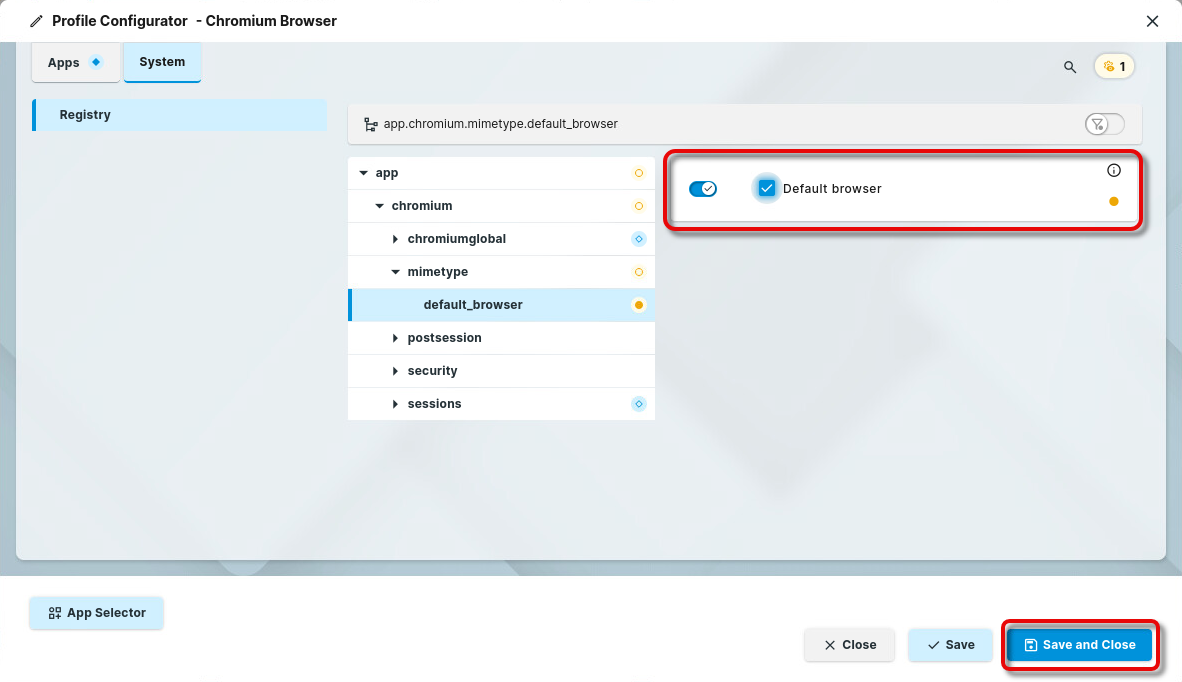How to Set the Default Browser in IGEL OS 12
If a browser app is installed, it is automatically set as the default browser. If several browsers are installed on your system, you should define a default browser. The default browser will be used for Single Sign-On (SSO).
Importance of Setting a Default Browser Correctly
Please note the following:
If several browsers are installed and no browser is set as default, the browser whose name is last in alphabetical order is the default. Example: If Chromium, Edge, Firefox, and Island are installed and no default browser is set, Island will be the default browser.
If several browsers are erroneously set as default, the browser from this selection whose name is last in alphabetical order will be the actual default.
In the following example, we will set the Chromium browser as the default browser.
In the Web UMS, open the profile for your desired default browser.
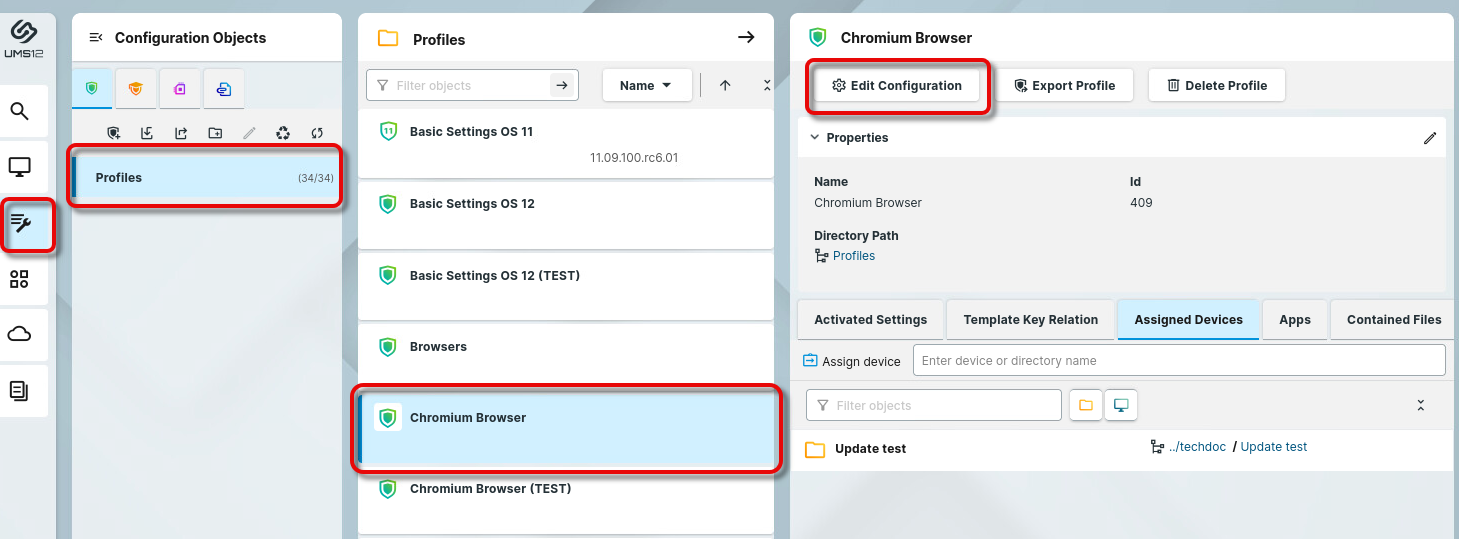
Go to System > Registry > app > [your browser] > mimetype > default_browser and enable Default browser, and save your settings.