Applying the Profile to the Devices
In the UMS structure tree under Devices, select the devices you want to assign the profile to.
In the Assigned objects area, click
 .
.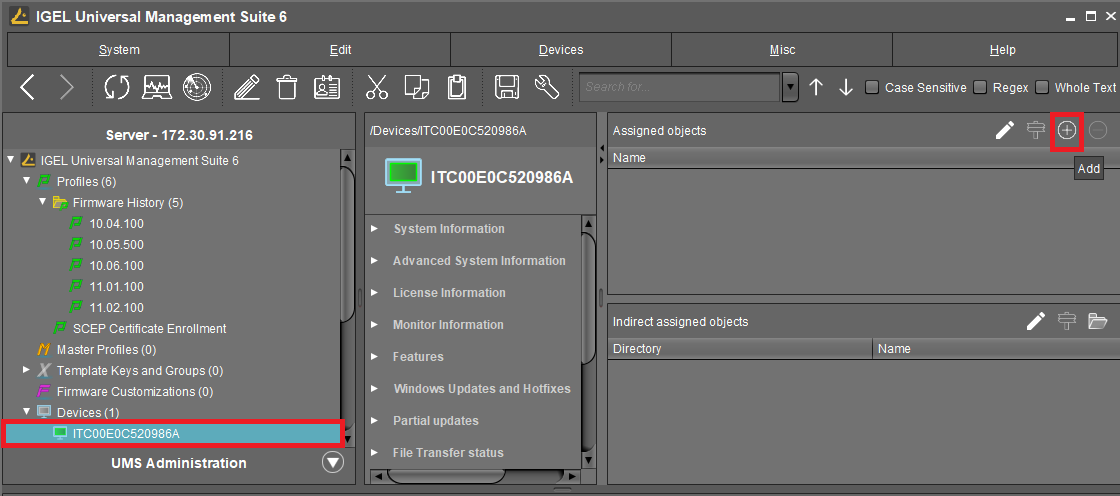
In the Select assignable objects dialog, select the relevant profile and click
 to assign it.
to assign it.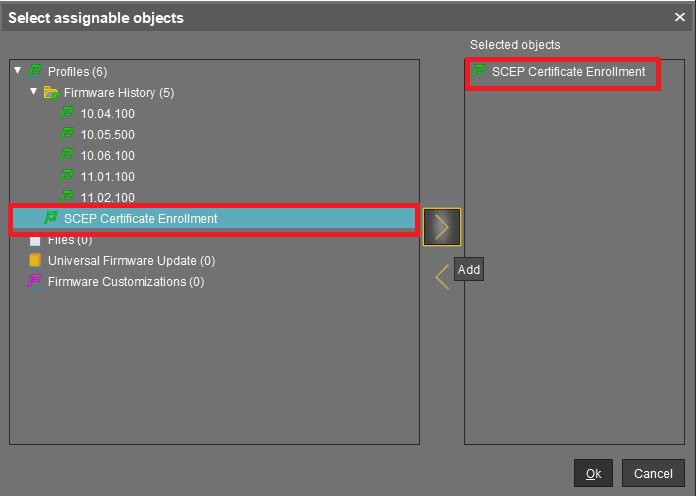
Click Ok.
In the Update time dialog, select Now and click Ok.
The device performs the actions as described in Client Enrollment Details.
