Chromium Starts Successfully
Now you are ready to give running Chromium another try. It does not like to be started by root, because it is much safer to run it as the non-privileged user.
Log into Local Terminal as
user.Change into the
/custom/chromium-browserdirectory.Enter the following command:
./usr/lib/chromium-browser/chromium-browser
Chromium starts for the first time. Congratulations, you now have working Chromium installation.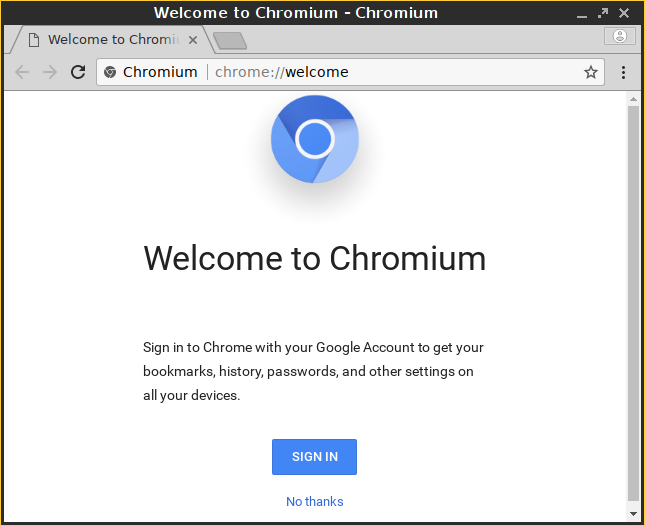
The next step will package the Custom Partition so it can be deployed to any number of thin clients from UMS:
