Folder "Smartcard Creation"
In this folder, you create a new profile "Smartcard Key":
Right-click the folder "Smartcard Creation".
Choose New Profile.
Enter a profile name, e.g. "Smartcard Key".
Click Security > Logon > IGEL Smartcard.
Enter the same Company key as in the profile "Smartcard Login".
Another additional folder is useful:
->Create the subfolder "Get settings from" under "Smartcard Creation".
In this folder, you create the profile with the session information you want to write to the smartcard.
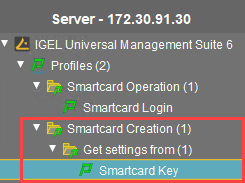
You need this additional folder because the assignment of active profiles from the UMS to the IGEL smartcard can cause problems (firmware version < 5.06.100). Later on, you will copy the folder locally to your device.
