Getting Error Messages
→ Open the OS 11 Upgrade Tool (default path: click 
The OS 11 Upgrade Tool shows the error messages. The most important message is prefixed with Retries; see the example below:
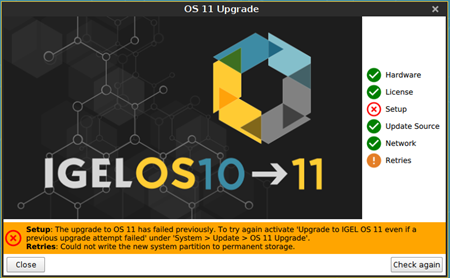
→ For more information, review the main migration log under /wfs/migration.log
You can use the system log viewer to review the migration log (see the chapter System Log Viewer in the IGEL OS Manual) or save the log files in order to send them to the IGEL Support Team (see the chapter Save TC Files for Support support).
