How to Edit the List of Visible Menu Entries for IBM iAccess
You can simplify the menu of an IBM iAccess client session by removing items from the menu tree. You also can restore the original menu.
Removing Menu Items
In the IGEL Setup, go to System > Registry > sessions > iaccess[NUMBER] > options > deletemenus (Registry key:
sessions.iaccess[NUMBER].options.deletemenus). [NUMBER] is the instance number of the session you want to configure; 0, for instance, stands for the first session, 1 for the the second session, etc.In the List of visible menu entries, using the mouse, mark the line with the entry you want to delete:
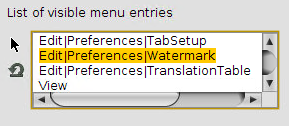
Press the backspace [←] or delete [Del] key.
The menu item is deleted:
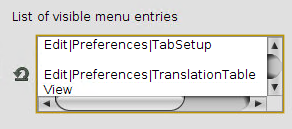
If you delete a menu item that has subitems, the subitems will be invisible, too.
To remove further menu items, repeat steps 2 and 3.
Click Apply or Ok.
Start or restart the IBM iAccess client to check your changes.
Restoring the Original Menu
In the IGEL Setup, go to System > Registry > sessions > iaccess[NUMBER] > options > deletemenus (Registry key:
sessions.iaccess[NUMBER].options.deletemenus). [NUMBER] is the instance number of the session whose menu you want to restore; 0, for instance, stands for the first session, 1 for the the second session, etc.In the List of visible menu entries, click the following symbol:
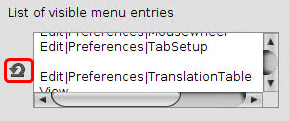
The original menu is restored.Click Apply or Ok.
