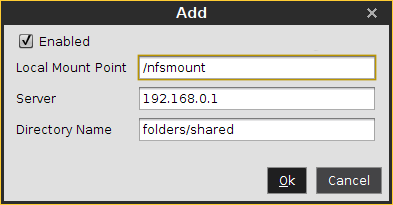NFS
Menu path: Setup > Network > Network Drives > NFS
In this area, you can integrate network drives using the Network File System (NFS).
You can find a sample configuration at the end of this page.
To manage the network drives, proceed as follows:
Click
 to create a new entry.
to create a new entry.Click
 to remove the selected entry.
to remove the selected entry.Click
 to edit the selected entry.
to edit the selected entry.Click
 to copy the selected entry.
to copy the selected entry.
Add
Enabled: Here, you can enable and disable configured entries.
☑ The network drive will be integrated. (default)
Local Mount Point: The local directory under which the server directory is to be visible (default: /nfsmount)
Server: NFS server that exports the directory
For Server, you can provide an IP address, a hostname or a Fully-Qualified Domain Name (FQDN).
Directory name: Path under which the NFS server exports the directory
Sample configuration entry
The picture belows shows a sample configuration entry.
In both the Local Mount Point and Directory Name only / (Linux/Unix-style forward slash) is permitted as a path separator.