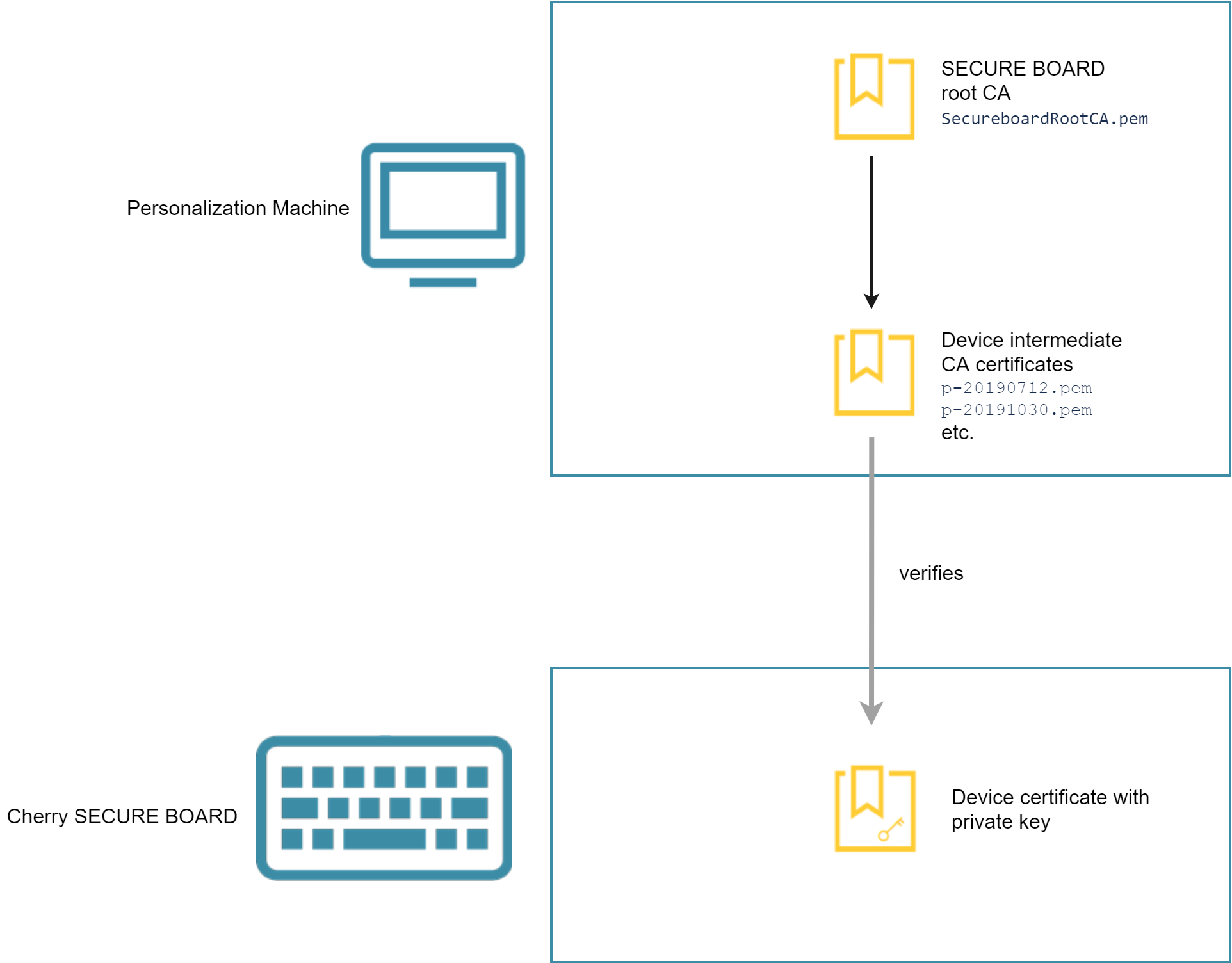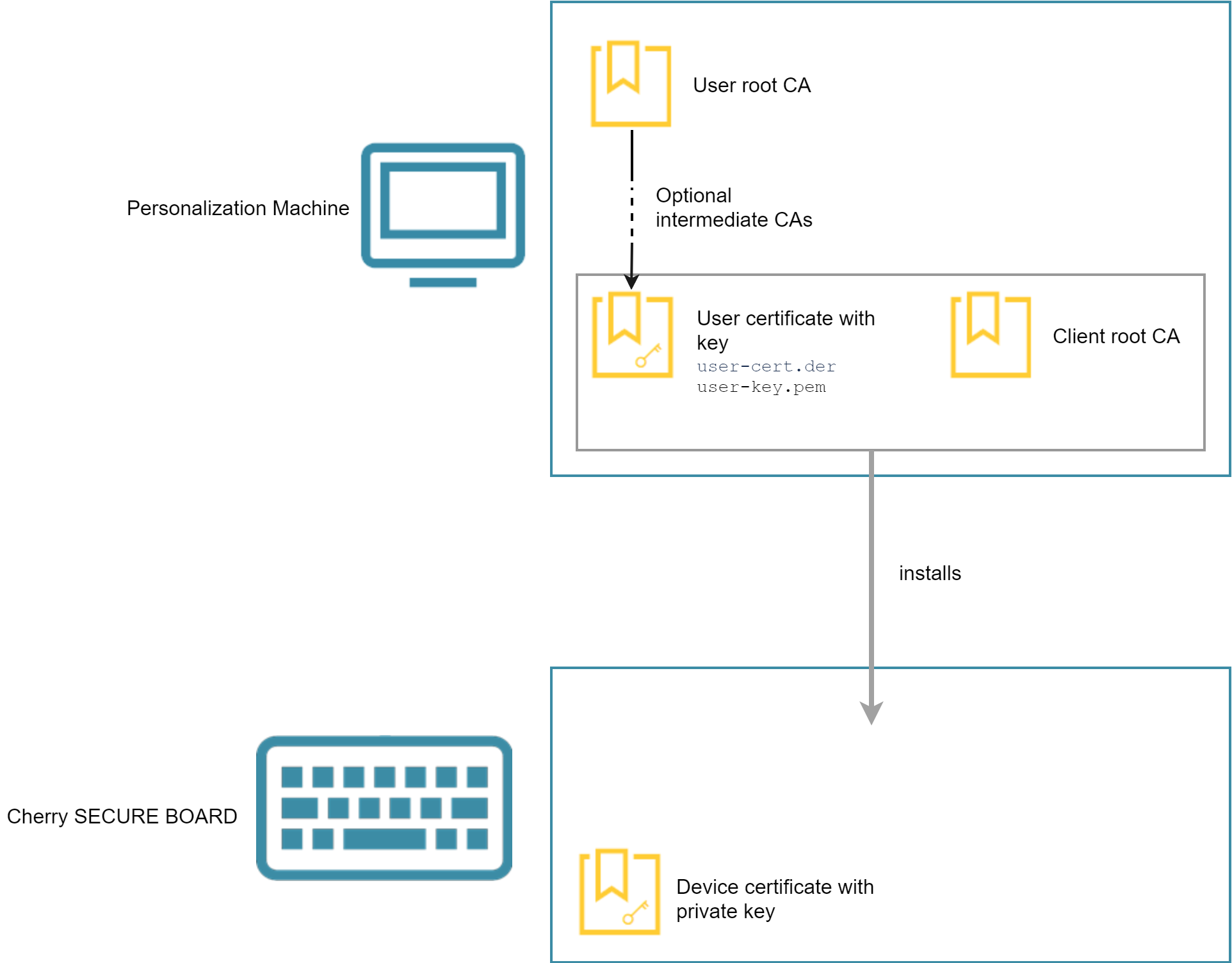Personalizing the Cherry SECURE BOARD
Overview
Personalization Machine Verifies if the Keyboard Is a Genuine Cherry SECURE BOARD
Personalization Machine Installs the Certificates on the Keyboard
Prerequisites
The machine has been prepared as described under Setting Up the Personalization Machine.
The Cherry SECURE BOARD keyboards are in factory state or have been reset (see Resetting the Cherry SECURE BOARD to Its Original State).
Instructions
Start the local terminal and log in as
root.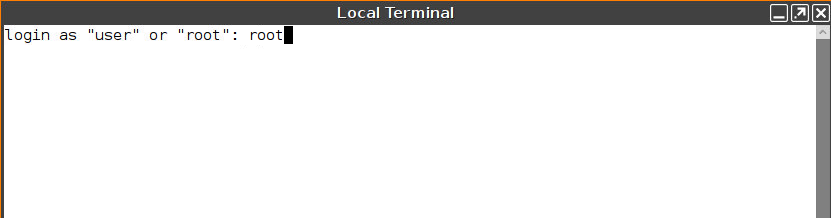
Enter the command
secureboard_personalize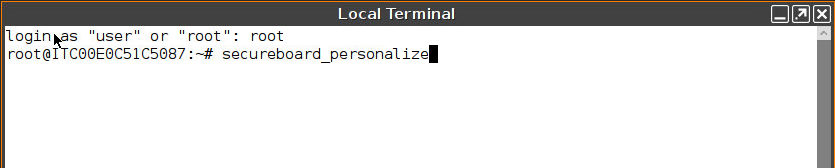
If all required certificates and the optional certificates for mutual authentication are present, the personalization facility is ready.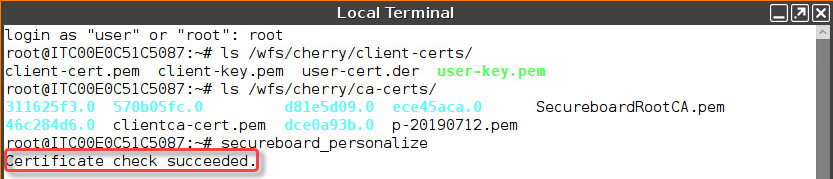
In case only the required certificates are present, the personalization facility is ready, but a message stating the absence of the optional certificates for mutual authentication is shown: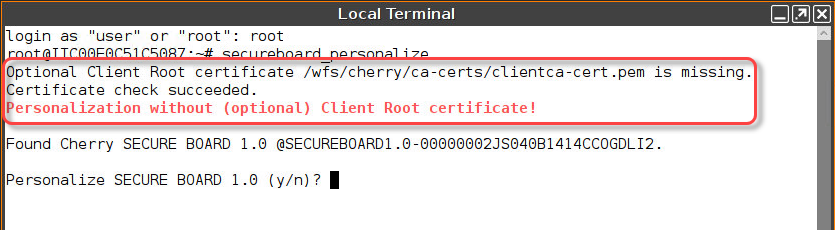
Plug in a Cherry SECURE BOARD.
A message confirms that the keyboard has been detected; you are prompted to start the personalization.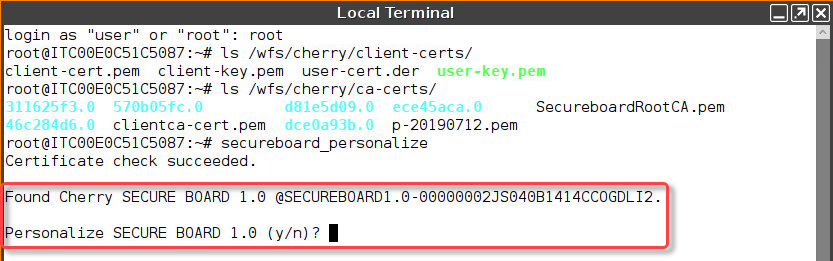
Enter
yto start the personalization process.
During the personalization process, a few messages are shown. If everything has gone well, a message about the successful personalization appears.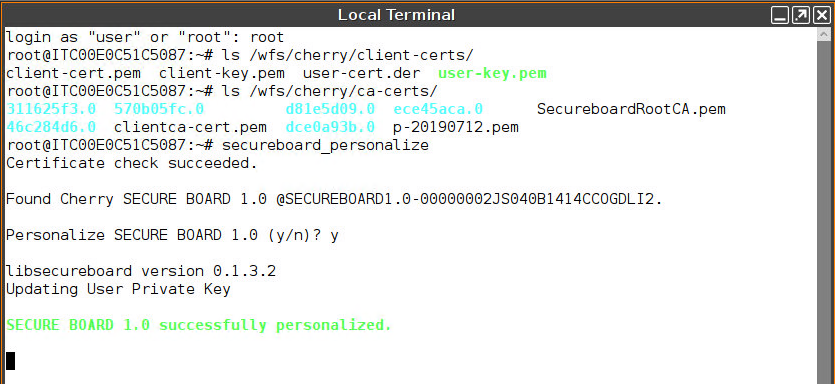
Unplug the personalized Cherry SECURE BOARD and proceed with the next Cherry SECURE BOARD.