Rotating a Screen (Pivot)
Click on a monitor field.
Select
 (Rotates the selected screen counterclockwise) or
(Rotates the selected screen counterclockwise) or  (Rotates the selected screen clockwise).
(Rotates the selected screen clockwise).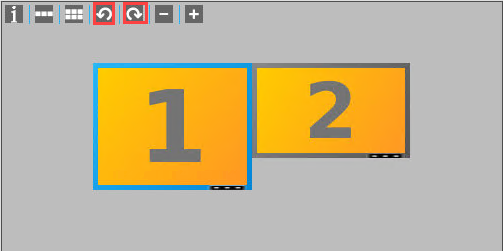
Two screens with autodetected resolutions are automatically aligned to the top.
->Alignment: If you enter the correct resolution, you can see the real size of the screens and you will be able to align them the way you want.
The individual screen areas must however be in contact with each other at one edge and corner, and cannot overlap.
