Updating IGEL UMD: Error "not compatible with System5"
Symptom
Universal Multi Display firmware (IGEL UMD) can't be updated to version 4.13.100.
Error Message:
Firmware not compatible.dmx_networkd: Slave #0 (MAC) not compatible with System5
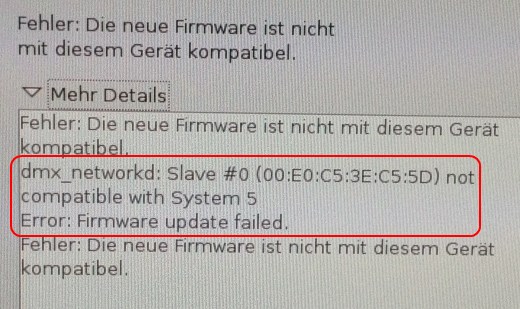
Solution
Delete file /tmp/NOT_SYS_5_COMPATIBLE from UMD master client and update again without rebooting.
