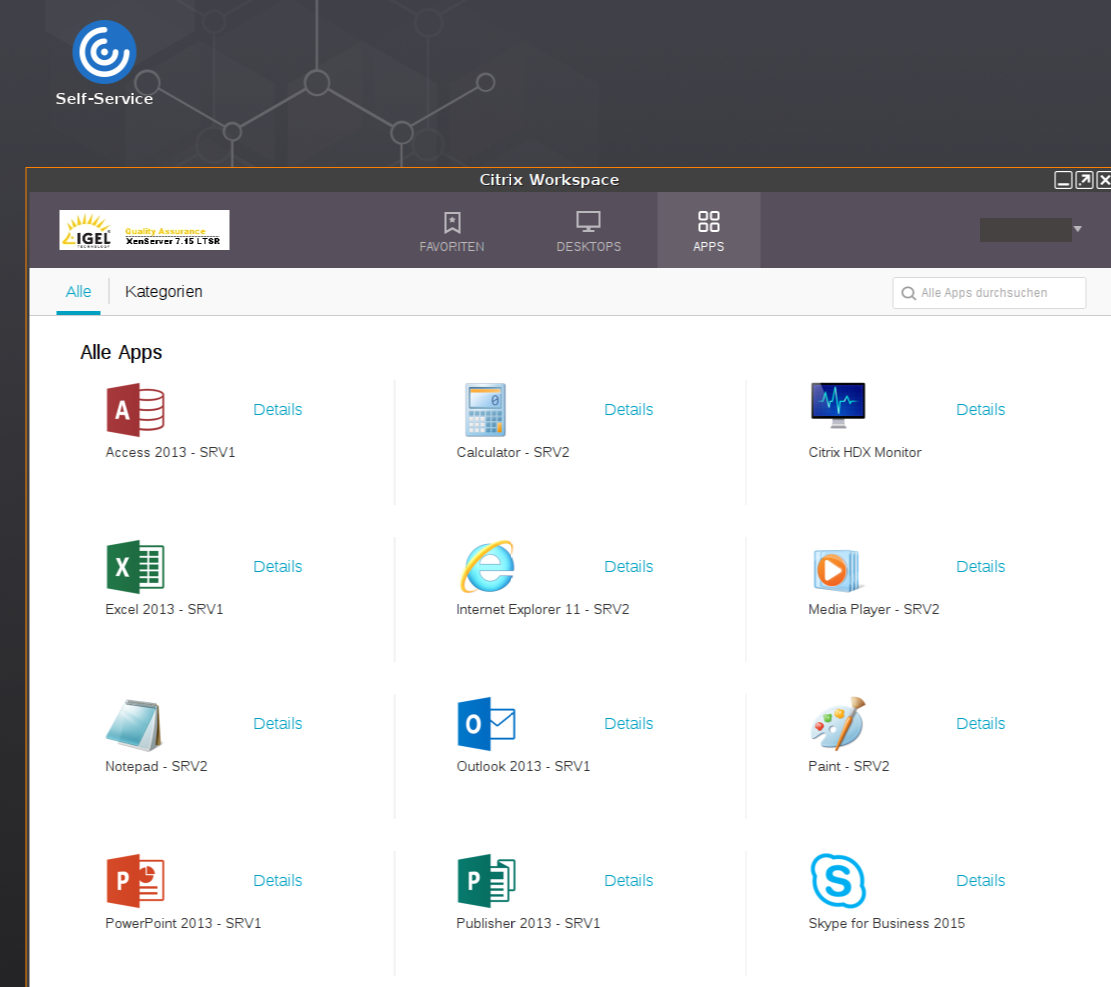Using Citrix Self-Service
Start Citrix Self-Service e.g. with desktop icon.
Log on to the server.
Add published applications to the list (+-button on the left).
Click a published application to start.
Use the search bar to find a published application.
Use the user's menu to change preferences, server etc.