How to Make a Telnet Connection from IGEL Linux
Issue
You want to connect to a Telnet service and can't find a Telnet command on the device.
Solution
Using Ericom Powerterm (Requires the Ericom Powerterm Firmware Feature):
In Setup, go to Sessions > PowerTerm Terminal Emulation > PowerTerm Sessions.
Create a new session.
Edit the session.
Under Connection, make the following settings:
Select TELNET as Session Type.
Enter an IP adress or a name in Host Name.
If you want to use a graphical login dialog, activate Enable Login Dialog.
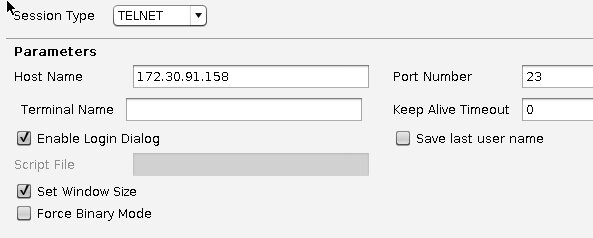
Under Desktop Integration enter a Session Name and enable the desired Starting Methods for the Session.
Click Apply to save your settings or OK to save and exit.
Start the new session and enter your username and password.
