Issues with USB IDs in USB Devices Rules
Symptom
USB Device Rules you configured do not take effect.
Problem
The System Information tool in IGEL OS up to version 11.04.100 omits leading zeros in USB vendor and product IDs. These are shown only three hexadecimal digits long.
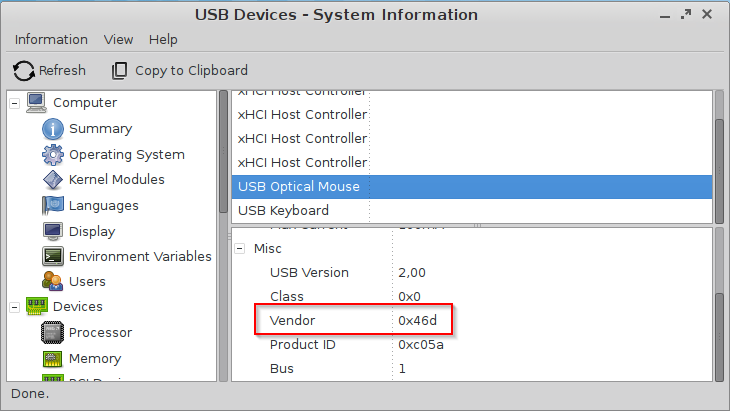
Solution
If you see three-digit USB IDs in System Information, use the lsusb command:
Open Local Terminal.
Enter the
lsusbcommand.Look for the device in question, possibly using
grepto search in thelsusboutput:lsusb | grep -i [search term]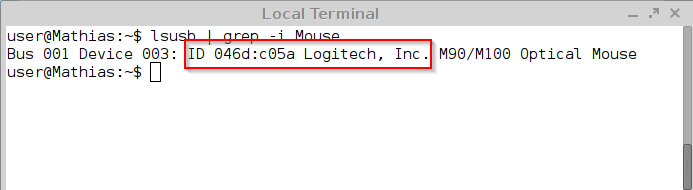
Use the four-digit IDs that
lsusbreports.
