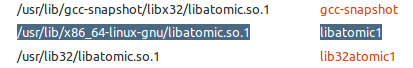Obtaining Libatomic
The source for Libatomic will be Ubuntu Package Search again:
In a web browser, go to
https://packages.ubuntu.comThis time use the Search the contents of packages form to search.
Set Keyword to
libatomic.so.1Select packages that contain files named like this.
Set Distribution to
xenialSet Architecture to
amd64Click Search.
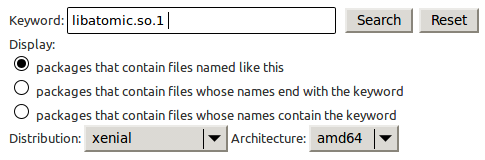
This time the results page lists a lot of packages. But with the background knowledge that IGEL OS libraries are located in
/usr/lib/x86_64-linux-gnu/you will find that libatomic1 is the desired package. Download it to a local directory on your Linux workstation.