Starting the Conversion
Select the directory that contains your target machines, open the context menu, and select Specific Device Command.
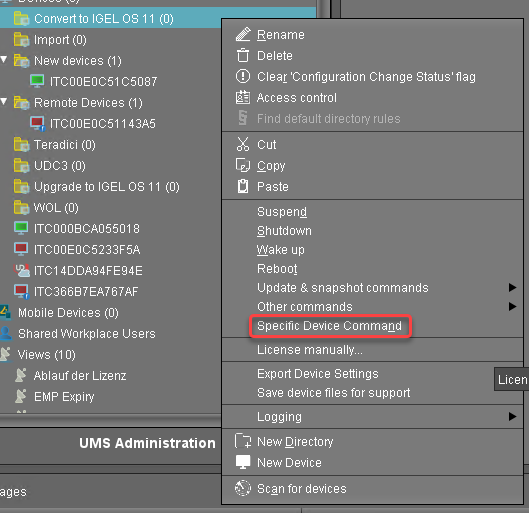
In the Specific Device Command dialog, select Convert to IGEL OS and click Execute.
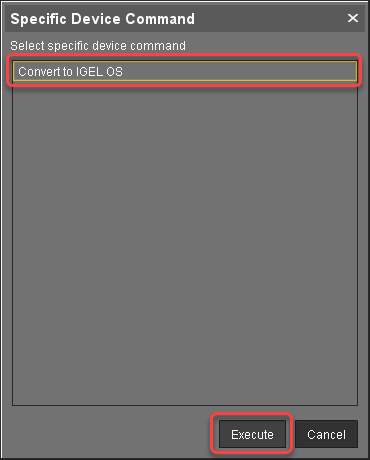
On the devices, a dialog is displayed. When the dialog is confirmed, the conversion starts immediately. If the dialog is not confirmed, the conversion starts after 20 seconds.
When the conversion is complete, the Product information in the UMS is changed to "IGEL OS 11".
