How to Check the VPN Connection
As soon as a VPN connection is established, a lock icon with connected plugs is shown in the panel:

However, this only serves as an indicator. To be sure that the VPN connection really exists:
Open a Local Terminal.
Run the command
ifconfig.Check whether the output contains a
tundevice with an IP address from the private network.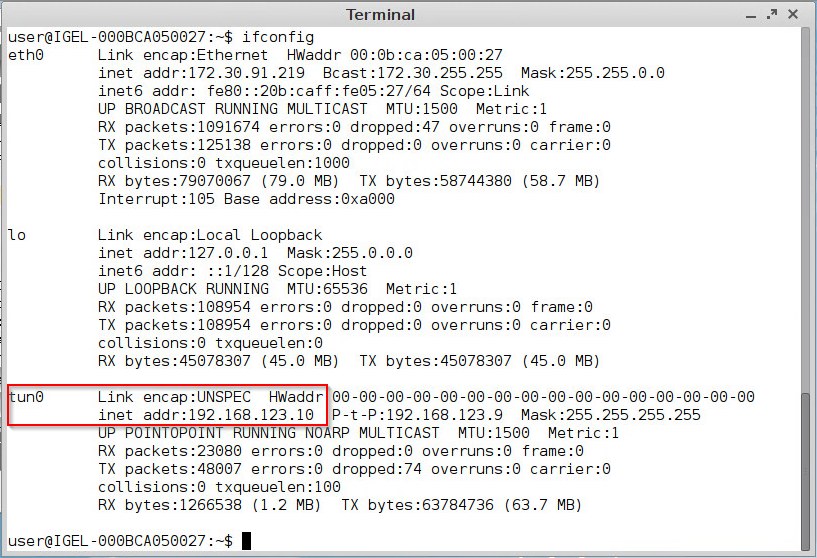
Additionally, check whether you can ping the VPN server's private IP address.
