Creating Your Own Taskbar
You can apply your own design to a taskbar. To customize the taskbar on multiple devices, use the IGEL UMS and proceed as follows:
- Upload the desired image to the UMS server, see Uploading a Picture.
- Create a new profile, seeCreating a Profile.
- Assign the image to the profile by dragging and dropping it or by adding it under Assigned objects.
- In the profile configuration window, go to User Interface > Desktop > Taskbar Background.
- Select Background image under Background style.
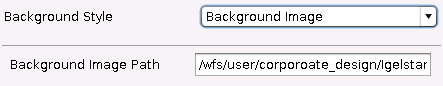
Enter the full path of the desired image under Background image path.
- Assign the profile to your devices by dragging and dropping them or by adding them under Assigned objects.
