An Application Window Cannot Be Repositioned
Symptom
Some application windows, e.g. VMware Horizon windows, are placed at startup in the upper left corner instead of being displayed in the middle. In case of frameless applications, the window cannot then be moved and may conceal the icons.
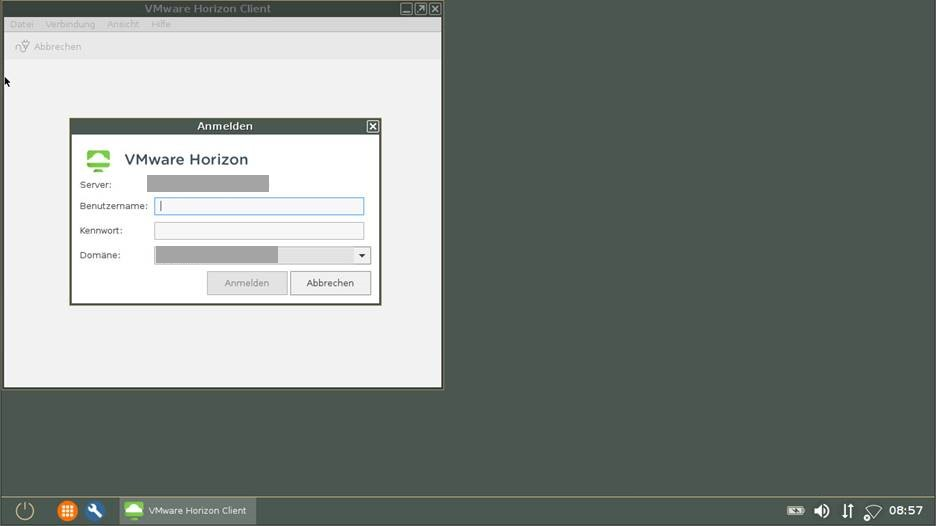
Problem
Either the screen is too small or the selected resolution is too low.
Solution
Go to System > Registry.
Select the registry key
windowmanager.wm0.variables.placement_ratio.Specify a higher percentage value under Maximum window size for which the preferred placement should apply. This entry refers to the total work area.
The preferred placement is defined with the registry key windowmanager.wm0.variables.placement_mode.
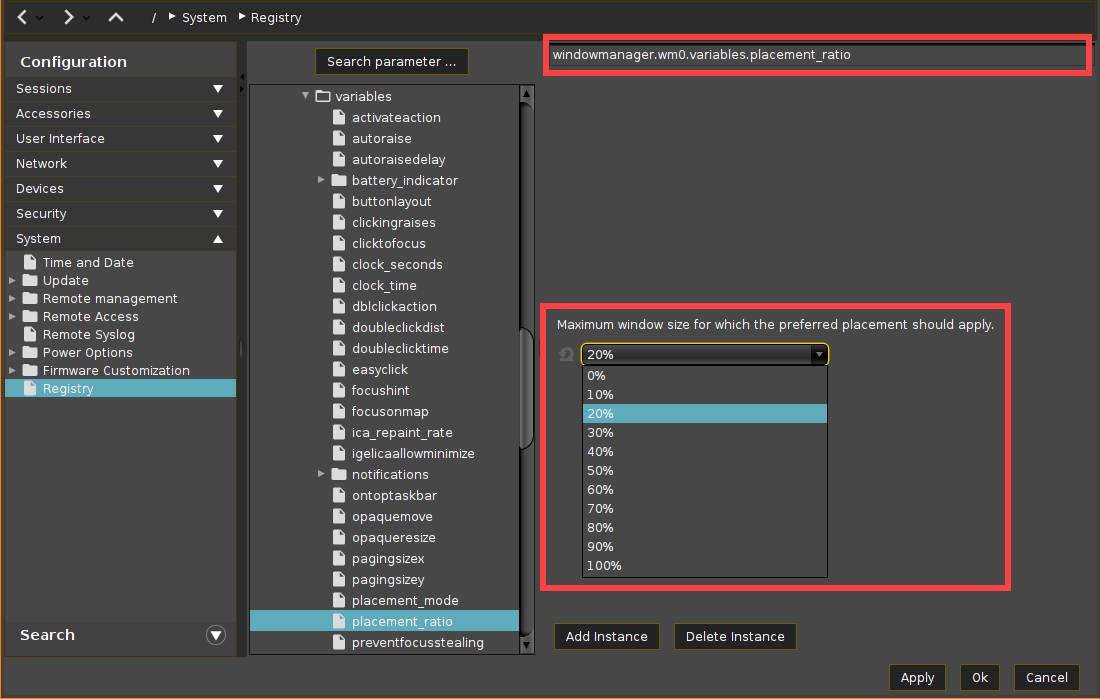
Example
Session: VMware Horizon Client
Screen resolution: 1366x768
Value for Maximum window size for which the preferred placement should apply: at least 40%
