Assigning the Profile
Put all devices that are to be updated into a directory.
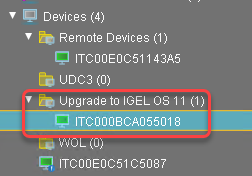
Select the directory and in the Assigned objects area, click

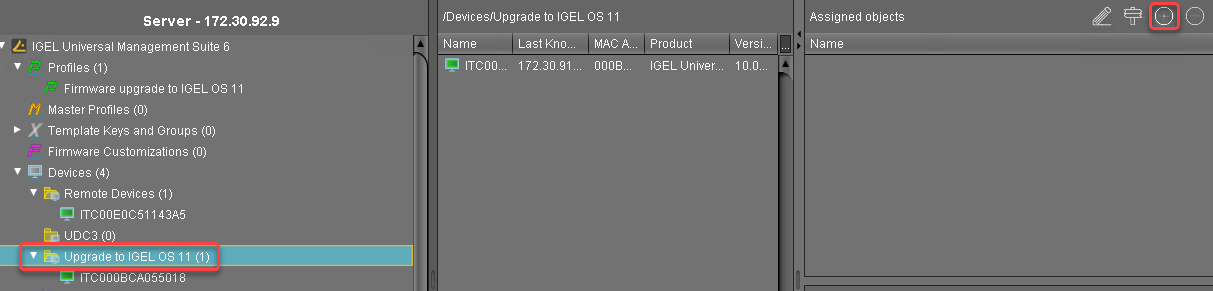
Assign the profile (see Creating a Profile 6) to the directory and click Ok.
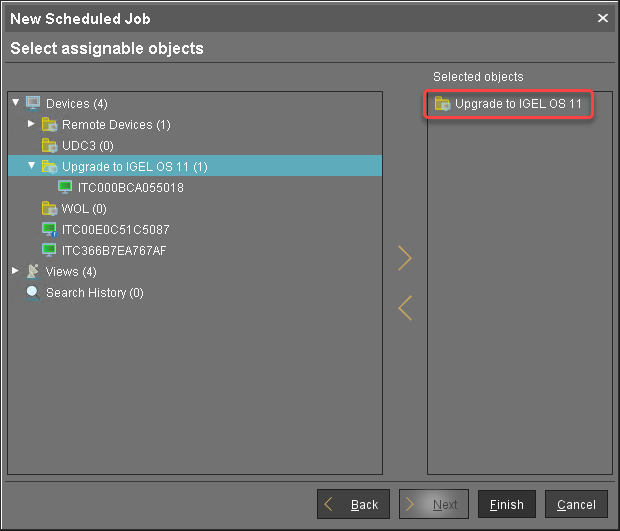
In the context menu of the assignment, select Now.
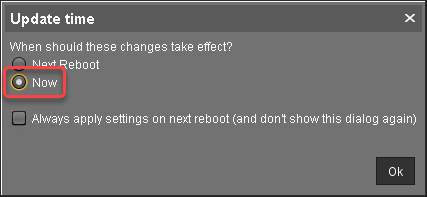
When the profile is assigned, continue with Creating the Scheduled Job 1.
