Authenticating with Static Key
Go to Network > VPN > OpenVPN and create a new connection.
In the Session section for the new connection, enter the name or public IP address of the OpenVPN Server.
Select Static Key as the Authentication Type.
Select the static key file as the Private Key.
Select None as the Key Direction.
Enter the server's VPN IP address as Remote IP Address.
Enter your client's VPN IP address as Local IP Address.
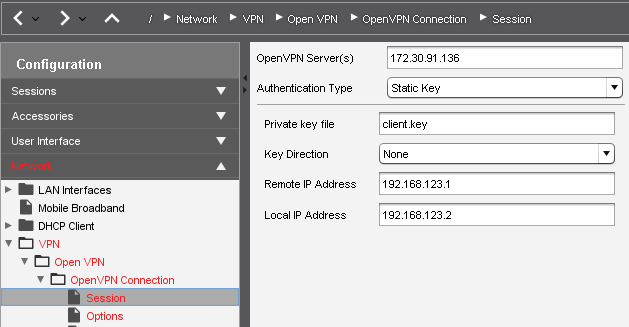
Click an icon for the newly created session (e.g. in the Start Menu) to initiate the connection.
