Cherry eGK Channel Substitution
As of firmware version 10.05.100, the Cherry eGK Channel is no longer available. In the Igel Universal Desktop Firmware, Linux V5, the VirtualChannel for Cherry eGK devices is still included parallel to the Cherry USB2LAN Proxy.
If you want to continue using the G87-1504/ST-1503 as before, with firmware version 10.05.100 and higher you have to activate the proxy. All settings are automatically applied and run through the connector in the network.
Using the G87-1504/ST-1503 with firmware version 10.05.100 and higher:
- Activate the proxy - this can also be done from the backend.
- Cherry USB2LAN Proxy (Under Smartcard) (see screenshot)
- IGEL device, valid for Cherry devices G87-1505, G87-1504/ST-1503 to USB
For IGEL Lx v5 and OS10:
- Activate Cherry USB2LAN Proxy under IGEL Setup > Security > Smartcard > Services.
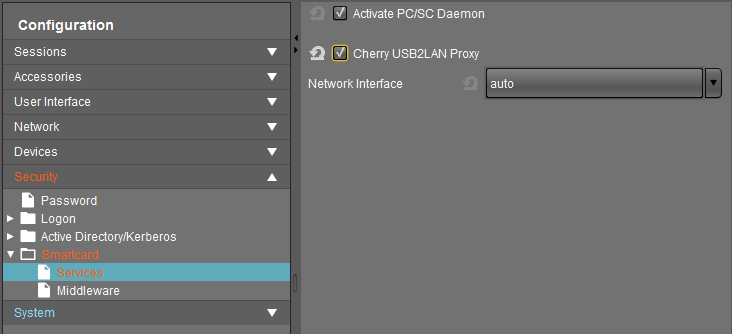
For IGEL Lx v5:
- Disable Cherry Channel 0 and Cherry Channel 1 under IGEL Setup > Sessions > RDP > RDP Global > Mapping > Device Support.
Do not activate smartcard.
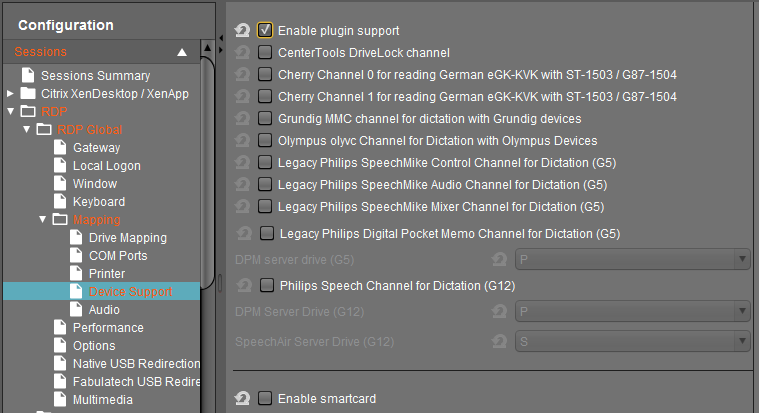
Install the Cherry eGK KVK software on the server. See https://www.cherry.de/files/software/Cherry-eGK-KVK_Software_33.zip
Install the Cherry Linux software on the device.
- In the CT-API configuration the G87-1504/ST-1503 can be configured as network device.
- Link to Doku Client Server Integration: https://www.cherry.de/files/manual/64410063-01_USBLANProxyClientServerUndCitrix.pdf
- Link to the software architecture documentation:: https://www.cherry.de/files/manual/Cherry-eGK-KVK_Sofware-Architektur_Windows-20130927-v04.pdf
The VirtualChannel was replaced due to the following difficulties and the future application of the telematics infrastructure (see also gematik anforderung lan)
- Independent of Citrix version (no need to check compatibility anymore)
- Independent of the server version (2008, 2012...), if the connection runs via RDP
