Citrix StoreFront
The following article describes how you can configure smartcard authentication in IGEL OS for Citrix StoreFront.
Note that the root certificate of the web server certificate used by the StoreFront server has to be known as the trusted root certificate on the endpoint device – see Deploying Trusted Root Certificates in IGEL OS, certificate type SSL Certificate.
Under Sessions > Citrix > Citrix StoreFront > Server, specify the Server location.
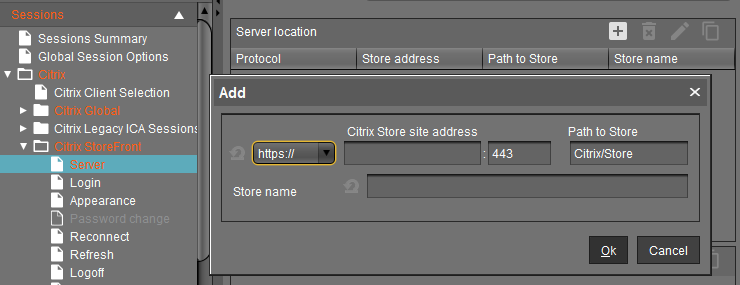
Under Sessions > Citrix > Citrix StoreFront > Login > Authentication type, choose Smartcard authentication.
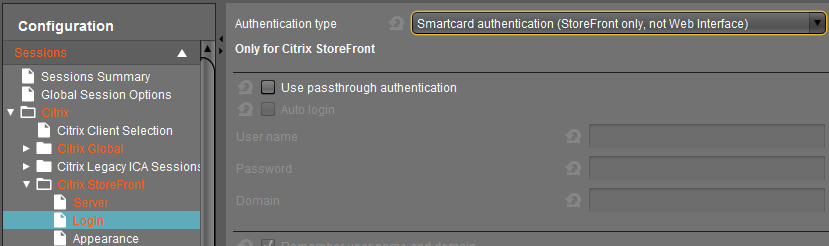 When used in combination with Active Directory Logon, the enabled Use passthrough authentication activates single sign-on with a smartcard.
When used in combination with Active Directory Logon, the enabled Use passthrough authentication activates single sign-on with a smartcard.Select the appropriate PKCS#11 module for the smartcard under Security > Smartcard > Middleware or specify there your own PKCS#11 library, see Middleware for Smartcards in IGEL OS.
