Custom Setup
Menu path: Accessories > Conky System Monitor > Custom Setup
On this Setup page, you can customize Conky in full. For details, see https://linux.die.net/man/1/conky.
Custom Options
You can find the configuration options of Conky under https://linux.die.net/man/1/conky, section "Configuration Settings".
To add a custom option:
In the Custom Options area, click
 .
.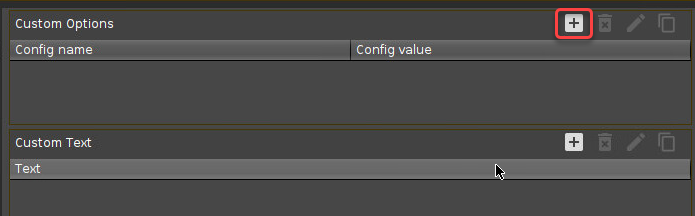
Enter the name and the value of the option and click Ok.
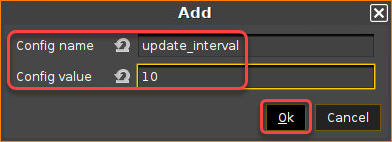
In the main window, click Apply or Ok.
If Conky is already running, you can see the effect immediately.
Custom Text
In this area, you can define the complete text body of Conky. You can find the relevant details under https://linux.die.net/man/1/conky, section "OBJECTS/VARIABLES". The configuration is stored at /etc/conky/conky.conf
To add or edit the custom text:
In the Custom Text area, enter your configuration text.
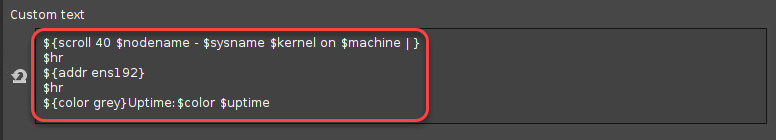
In the main window, click Apply or Ok.
If Conky is already running, you can see the effect immediately.
