Defining the Certification Authority (CA)
Go to Network > SCEP Client (NDES) > Certification Authority.
Enter the details for the certification authority (CA):
CA Identifier: FQDN (fully qualified domain name) of the CA
CA Certificate Fingerprint (MD5): Fingerprint of the CA certificate in the form
01:02:03:04:05:06:07:08:09:0A:0B:0C:0D:0E:0F:10
You can get the fingerprint from your NDES server:https://<NDES Servername>/certsrv/mscep_admin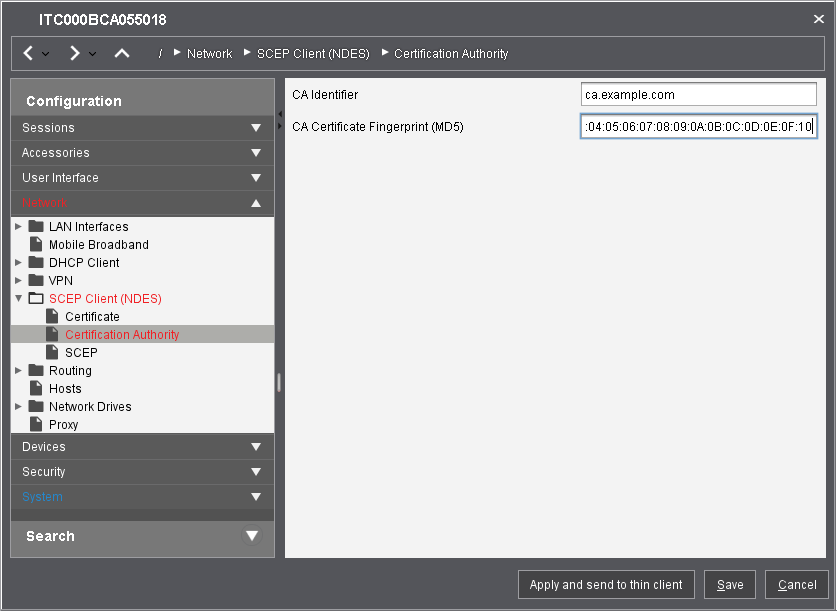
If the CA certificate fingerprint is specified, the client will use it to check the integrity of the CA certificate it receives from the SCEP server.
