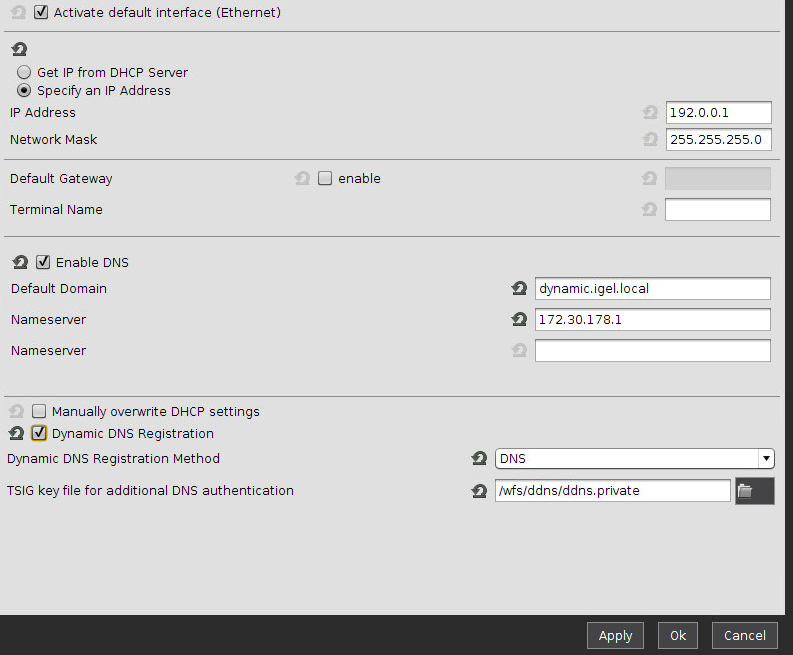How to Configure Dynamic DNS Updates via DDNS
Issue
You want to register a device's IP address with your DNS server.
You are not using DHCP.
Solution
Use the DDNS tools contained in IGEL Linux, which can be configured by Setup.
This only works for BIND9 or other nameservers supporting TSIG, not for Microsoft Active Directory servers.
Distribute your nameserver's shared TSIG key with the UMS:
Create a New File.
Set the Device Storage Path to
/wfs/ddns.Enable Read permission for the Owner and disable all other permissions.
Set the Owner to Root.
Set up Dynamic DNS Registration:
Go to Network > LAN Interfaces in Setup.
Enable Specify an IP Address.
Enter an IP Address and Network Mask.
Enter a Terminal Name.
Check Enable DNS.
Enter a Default Domain.
Enter at least one Nameserver IP address.
Enable Dynamic DNS Registration.
Select DNS as Dynamic DNS Registration Method.
If the nameserver expects a TSIG key: Select the TSIG key file.
Otherwise, leave the input field blank.Click Apply or OK to confirm your settings.