How to Set Advanced User Preferences for the Browser
The Mozilla Firefox browser included in IGEL OS offers a vast array of configuration options. They range from the sorting order of bookmarks over encryption algorithms to fixing quirks in web applications that are important to you. In total, they are too many to present them as individual items in IGEL Setup. However, as of IGEL Linux version 5.09.100, IGEL Setup lets you set any browser user preference in a generic way.
Changes to the advanced Firefox browser settings can impair its stability, security, and speed. IGEL Support is not responsible for problems caused by changing the browser configuration, even if the browser configuration was changed in IGEL Setup.
You will find information regarding the configuration parameters for Firefox in the MozillaZine Knowledge Base under Firefox About:config entries.
In Setup, go to Sessions > Firefox Browser > Firefox Browser Global > Advanced.
In the Custom preferences area, click on Add.
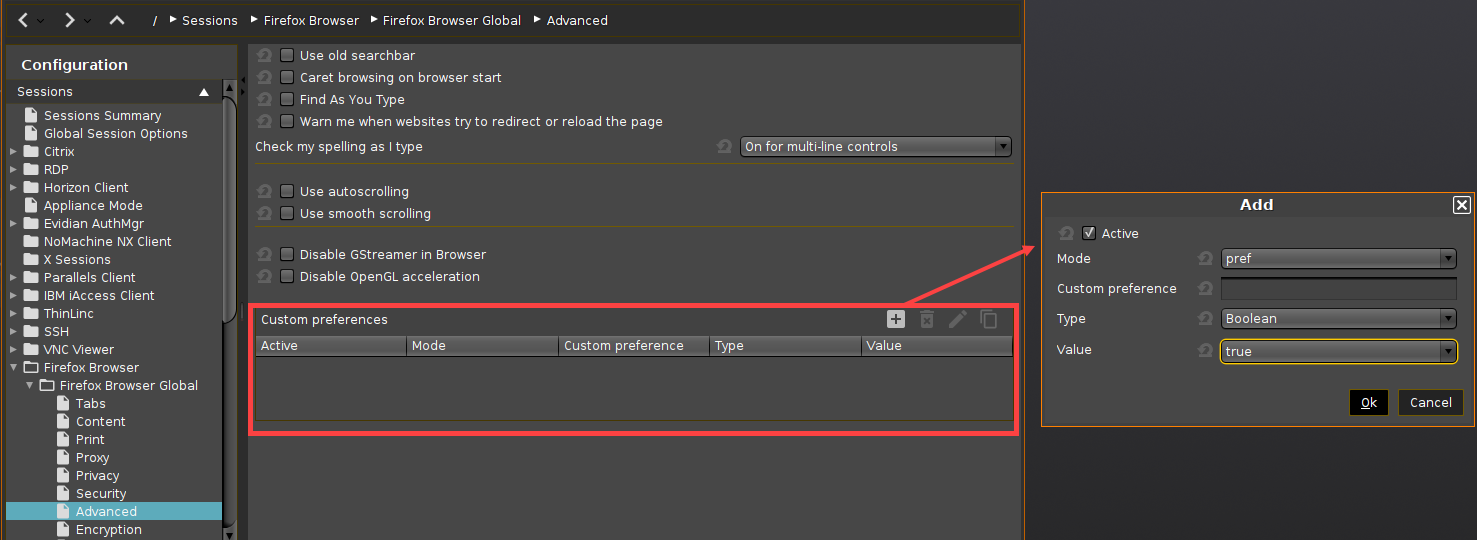
Using the Active option, specify whether the configuration parameter is to be active.
Specify the Mode of the configuration parameter - for many cases pref will do.
Under Custom preference, give the name of the configuration parameter. Example:
ui.textSelectBackgroundSpecify the Type of the configuration parameter.
Possible values:String: The value is a string of characters.
Integer: The value is a whole number.
Boolean: The value is a Boolean value, i.e.
trueorfalse.
Specify the Value of the configuration parameter. The possible entries depend on the Type selected.
Click Ok.
The configuration parameter will take effect the next time that the browser is launched.For more details on browser configuration, refer to the section Firefox Browser Global in the IGEL OS reference manual.
