Menus & Toolbars
Menu path: Sessions > Firefox Browser > Firefox Browser Global > Menus & Toolbars
In this area, you can change the browser’s menus and toolbars.
Hide app menu/menu bar
☑
The button for opening the browser menu will not be shown.
☐
The button for opening the browser menu will be shown. (default)
Use old menu bar
☑
The browser menu will be shown in the menu bar as in earlier browser versions.
☐
The browser menu can be opened via a button. (default)
Hide the Following Items in App Menu/Menu Bar
Hide bookmarks menu
☑
The bookmarks menu will not be shown in the menu bar.
☐
The bookmarks menu will be shown in the menu bar. (default)
Hide tools menu
☑
The “Tools” menu will not be shown.
☐
The “Tools” menu will be shown. (default)
Hide history entry
☑
The button for showing the browser history will not be shown.
☐
The button for showing the browser history will be shown. (default)
Hide tabs toolbar
☑
The tabs will not be shown in the menu bar. The user cannot switch between a number of tabs.
☐
The tabs will be shown in the menu bar. (default)
Hide bookmarks toolbar
☑
The bookmarks toolbar will not be shown. (default)
☐
The bookmarks toolbar will be shown.
Hide sidebar
☑
The sidebar will not be shown.
☐
The sidebar will be shown. The bookmarks can be shown in the sidebar. (default)
Hide navigation toolbar
☑
The navigation bar will not be shown.
☐
The navigation bar will be shown. (default)
Hide the toolbar for searching the page
☑
The search bar will not be shown.
☐
The search bar will be shown. (default)
Toolbar Items
Hide URL input
☑
Only search terms can be entered in the entry field; URLs cannot be entered manually.
☐
Both search terms and URLs can be entered in the entry field. (default)
Hide "Print" button
☑
The button for printing websites will not be shown.
☐
The button for printing websites will be shown. (default)
Hide "Home" button
☑
The Home button will not be shown.
☐
The Home button will be shown. (default)
Hide "Search" input
☑
The search field will not be shown.
☐
The search field will be shown. (default)
Hide “Bookmarks” and “RSS Feed” button
☑
The button for displaying bookmarks and RSS feeds will not be shown.
☐
The button for displaying bookmarks and RSS feeds will be shown. (default)
Toolbarconfig
User customization of toolbars
☑
The user can customize the toolbars. (default)
☐
The user cannot customize the toolbars.
Navigation toolbar: Specifies which symbols are shown in the navigation toolbar. The symbols are given as follows; multiple symbols should be separated by commas “,”:
loop-button |  |
zoom-controls | 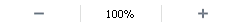 |
edit-controls |  |
history-panelmenu |  |
privatebrowsing-button |  |
save-page-button |  |
find-button |  |
open-file-button |  |
developer-button |  |
sidebar-button |  |
feed-button |  |
print-button |  |
characterencoding-button |  |
social-share-button |  |
panic-button |  |
web-apps-button |  |
new-window-button |  |
fullscreen-button |  |
tabview-button |  |
downloads-button |  |
Application menu: Specifies which symbols are shown in the application menu. Multiple symbols should be separated by commas “,”.
