Switch for the Wi-Fi Connection
You can turn Wi-Fi off or on.
To use the switch for the Wi-Fi connection, Enable Wi-Fi switch under Setup > System > Registry > Parameter > network > applet > wireless > enable_wifi_switch must be activated. (Default)
Turning Wi-Fi Off or On
If You Are Logged In
->Select Turn Wi-Fi off / Turn Wi-Fi on from the context menu of the Wi-Fi tray icon.
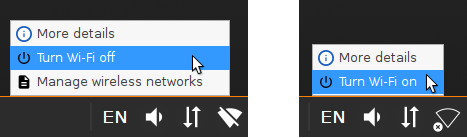
If the Login Dialog Is Displayed or the Screen Is Locked
->To turn Wi-Fi off, click the tray icon 

->To turn Wi-Fi on, click 
