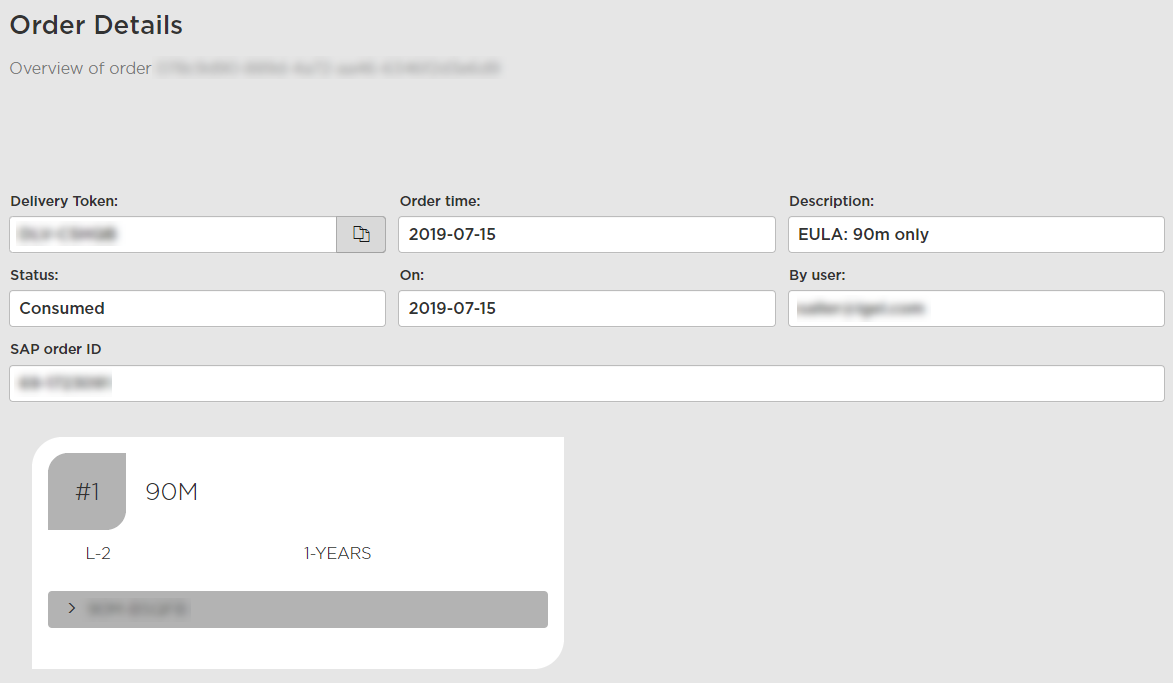How Can I Find Out Which Order My Product Pack Belongs To?
Overview
The history function of the IGEL License Portal allows you to:
check which orders can be renewed at similar times
find out which Product Packs have been ordered together
Instructions
Select the Product Pack in question by clicking Manage.
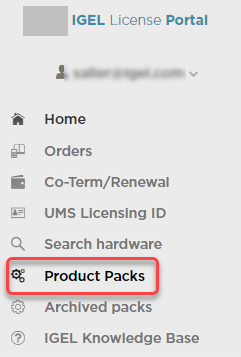
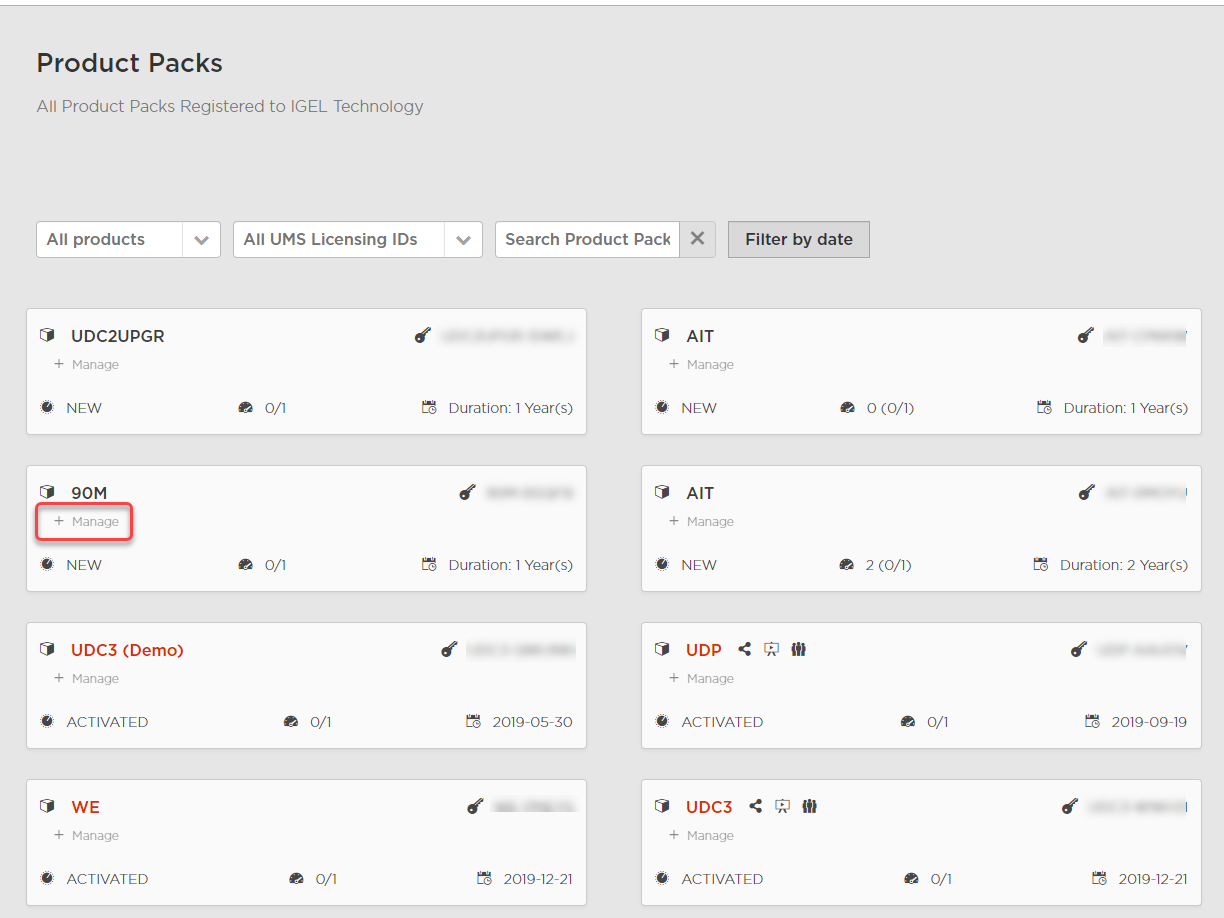
Click Show Delivery Token.
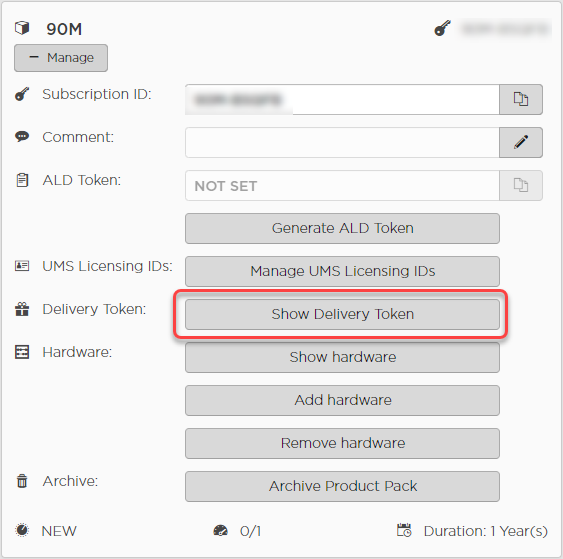
Click the arrow icon in the Order Details column.
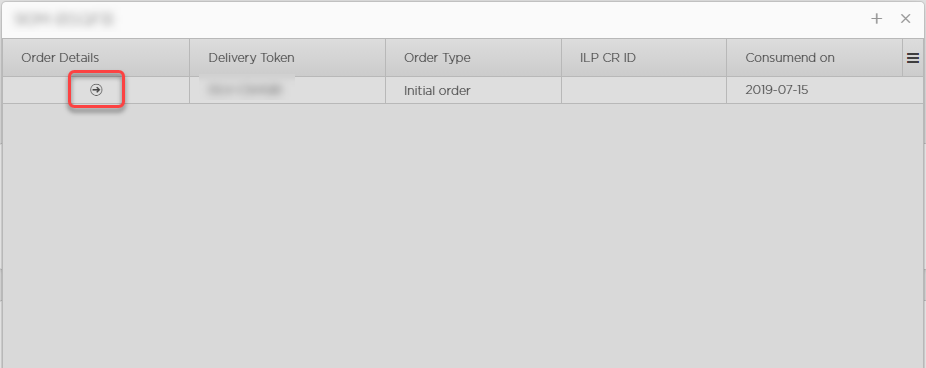
The details for the order are shown.