How to Convert UDC3 or UD Pocket Licenses for Upgrading to IGEL OS 11
If you want to upgrade your devices from IGEL OS 10 to IGEL OS 11, you need to convert your licenses from the legacy licensing model to the IGEL OS licensing model. The licenses will be converted from UDC3 or UD Pocket licenses to Workspace Edition (WE) licenses. To convert your licenses free of charge, you must have a valid subscription for the UDC3 devices or UD Pockets in question.
For instructions on how to upgrade the device firmware from IGEL OS 10 to IGEL OS 11, see IGEL OS > IGEL OS Articles > Update and Upgrade > Upgrading from IGEL OS 10 to IGEL OS 11.
If you are using the IGEL Cloud Gateway (ICG), you also must convert your ICG licenses. The licenses will be converted from ICG licenses to Enterprise Management (EMP) licenses. For instructions, see Converting ICG Licenses to Enterprise Management Pack (EMP) Licenses.
Once a Product Pack is converted to a Workspace Edition Product Pack, it can not be converted back again.
To convert UDC3 or UD Pocket subscriptions:
Log in to the IGEL License Portal (ILP) at https://activation.igel.com. If you have not registered yet, you must register first.
Your dashboard is shown.In the list of Product Packs, find the Product Pack you want to convert.
Click
 in the appropriate list entry to open the management dialog.
in the appropriate list entry to open the management dialog.
The management dialog opens.Click Convert to WE.
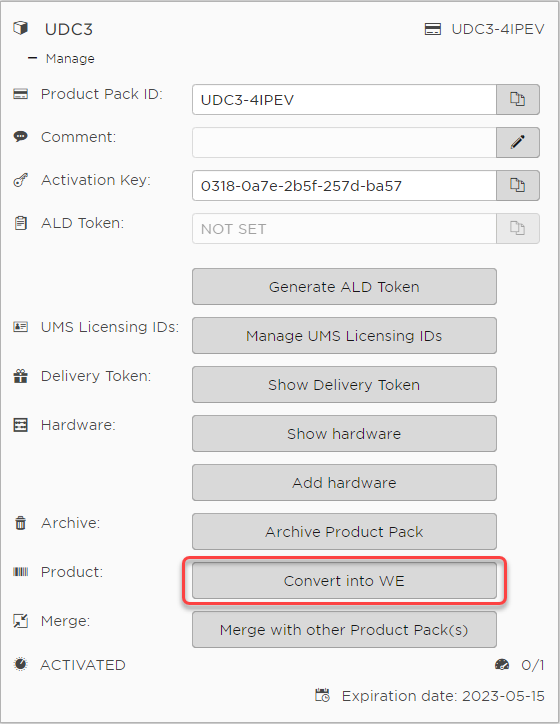
Read and confirm the warning dialog.
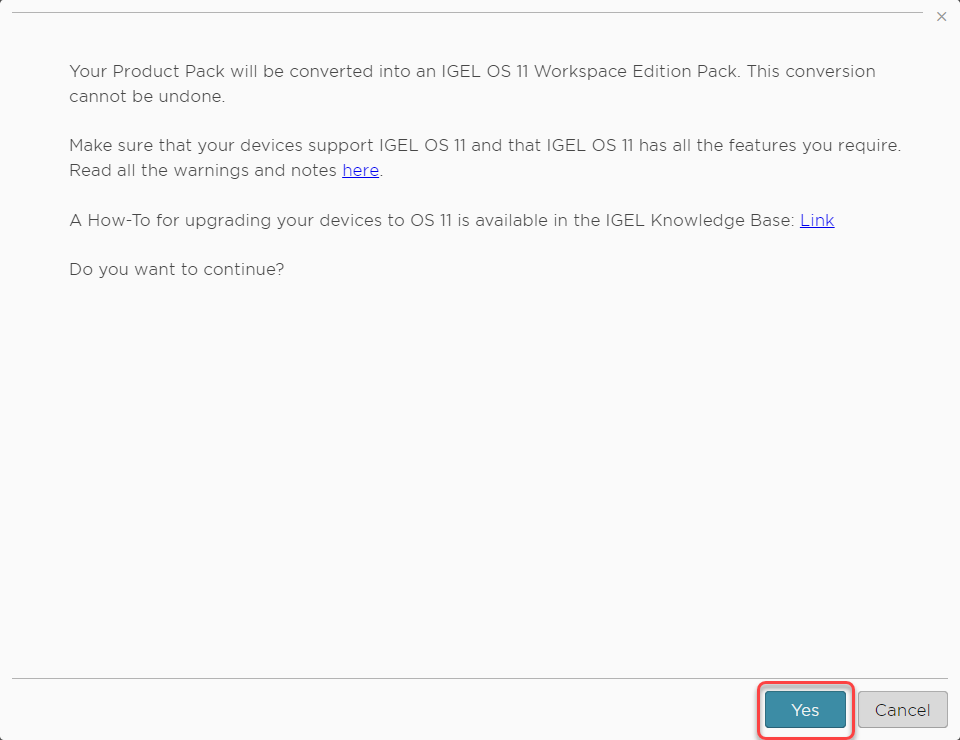
The newly converted Product Pack is shown. The hardware has been moved from the original Product Pack to the WE Product Pack. Also, the WE Product Pack maintains the original UMS ID assignment and the ALD Token. The original Product Pack is archived. The Source field shows the Product Pack ID of the original UDC3 Product Pack from which the new Product Pack was derived.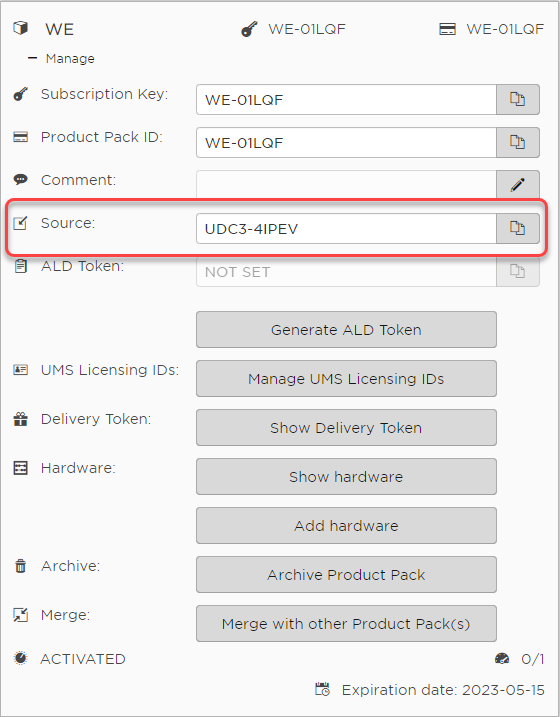
Continue with deploying the licenses to the devices. For further information, see Setting up Automatic License Deployment (ALD) or Manual License Deployment for IGEL OS , according to your deployment method.
