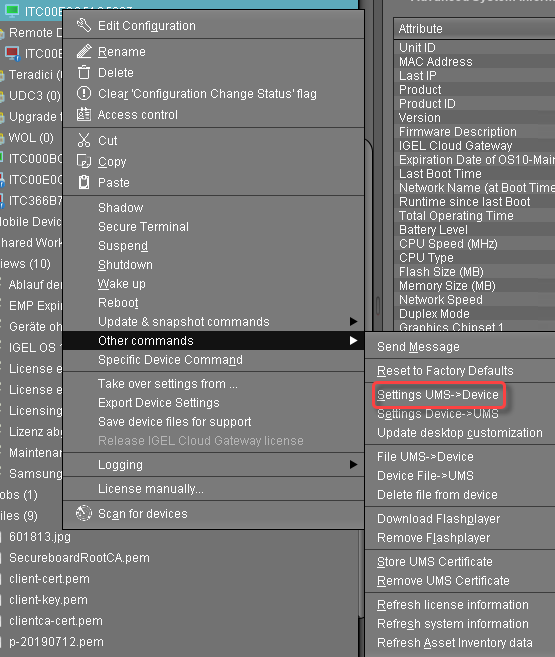How to Extend or Upgrade Licenses in IGEL
To extend or upgrade an existing set of licenses, you receive a new Delivery Token from your reseller. The ALD Token that came with the original Delivery Token remains the same. The licensing server provides the extension or upgrade in the form of a mass license.
→ Go to UMS Administration > Licenses > Deployment and click ![]() in the Registered packs table.
in the Registered packs table.
The UMS detects an extension or upgrade of a set of licenses as the Delivery Token associated with an ALD Token has changed.
The UMS fetches the mass license from the licensing server. The UMS stores this license and adds a download link to the device settings of each device that has a license relating to the token in question.
As soon as the thin clients receive new device settings, they download the mass license from the UMS and reboot. After the reboot, the devices have all licensed features.
To force immediate license deployment:
Go to Server [...] > Devices and select all devices whose licenses relates to the token in question.
Open the context menu on the selected thin clients and select Other Thin Client commands > Settings UMS->TC.