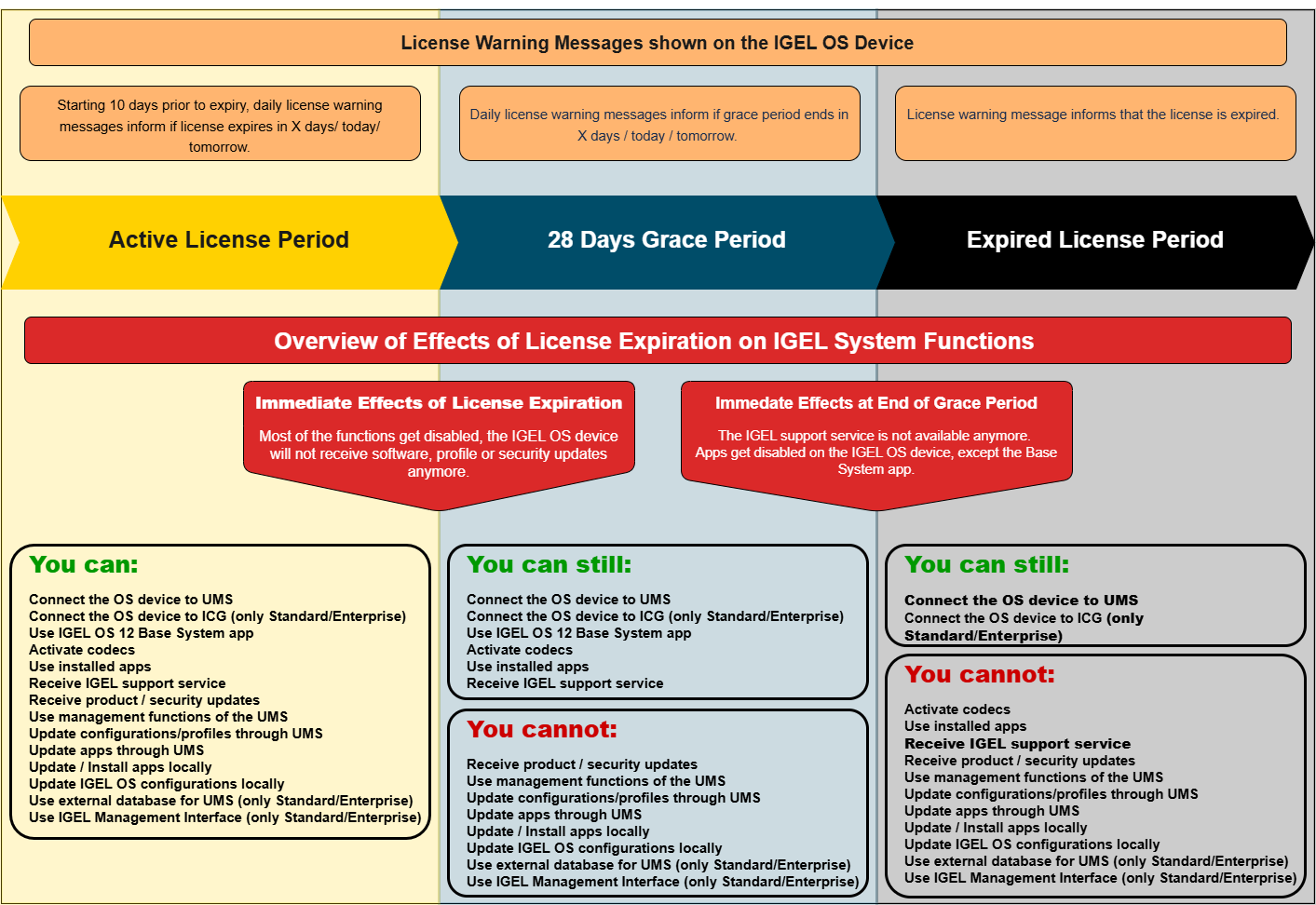IGEL Subscription - Entitlements and Effects of Expiration
IGEL offers subscriptions in the form of IGEL OS Editions. Each IGEL OS Edition subscription includes licences for a selection of software features. For details on which features are licensed, see IGEL OS Editions.
The validity of the licenses is defined by the validity of the subscription. As soon as the subscription expires, the included licenses expire and functions get limited.
Overview of License Expiration Effects on the IGEL System
Expiration Reminder Emails from ILP
The IGEL License Portal (ILP) sends you reminder emails about the status of your subscription at certain dates, for example, 120/60/7 days before expiration. The reminder email lists the details of the subscription that is about to expire with the expiration dates and the information for renewal. You can enable reminder emails under Account menu > Settings, see Overview.
IGEL OS 12 License Expiration
IGEL OS 12 devices need a valid device license to use the functions on the device, manage the devices through the IGEL Universal Management Suite (UMS) and to receive updates. Once a license expires, IGEL OS 12 functions get limited or disabled.
License Warning Messages in OS 12
In IGEL OS 12, license warning messages communicate license information to help you keep track of the state of the license. The warning messages contain information on when the license expires and the effects of expiration. The warning messages are usually shown once a day, at boot and at login starting 10 days prior to license expiry.
Once the license expires, a constant warning message is shown, communicating the expired license state.
License warning messages cannot be suppressed or disabled.
Workspace Edition License Expiration
The licenses for IGEL OS devices are called Workspace Edition (WE) licenses in the IGEL License Portal (ILP).
When the WE license expires, a 28-day grace period begins. During the grace period:
you can still use installed apps on the device
the system will not receive software, profile or security updates
you cannot update configuration, apps, and the base system
Once the grace period ends, you lose all functions except the possibility to re-license OS devices through the UMS.
→ To continue using IGEL OS 12, you can renew your IGEL OS subscription and the license on the OS 12 device. For more information, contact your sales or renewal representative or reseller and see Deploying Licenses.
Workspace Edition License Does Not Function
The license does not function, when the WE license is expired, and the currently installed base system version was released after the expiration date. As a result, all functions get disabled.
→ To continue using IGEL OS 12, assign a renewed license. For more information, contact your sales or renewal representative or reseller and see Deploying Licenses.
Evaluation Device License Expiration
The evaluation license (or demo license) is a license for testing purposes with a limited license period. For details on evaluation license, see Getting a Demo License.
When the evaluation license period is over, a warning message informs you that the license is expired. Once the license expires, all functions of the IGEL OS 12 get disabled.
→ To continue using IGEL OS 12, purchase an IGEL subscription and deploy a new license on the device. For more information, contact your sales or renewal representative and see Deploying Licenses.
IGEL UMS License Expiration
The UMS Licenses are managed through the IGEL Licensing Portal (ILP). The expiration dates of licenses are synchronized in the ILP, and as long as there is an active IGEL OS device license in the customer account, the UMS License also stays active. This means, that the UMS license expiration aligns with the latest subscription key expiration date of the account.
When the UMS License expires, the management functions of the IGEL UMS get limited. UMS features that are licensed by Standard or Enterprise License get limited, locked, or deactivated. For details on which features are licensed, see IGEL OS Editions.
When a license expires, and features get disabled, no data is lost. If a valid license is re-imported, previous features and associated data (for example, priority profile configurations) become available again.
→ To continue using IGEL UMS, renew your IGEL OS subscription and the UMS License. For more information, contact your sales or renewal representative or reseller.
If the UMS is not connected to the ILP (for example, air-gapped environment) and there is a new subscription key added to the ILP, the expiration date of the UMS license is synchronized in the ILP, but not forwarded to the UMS. You need to manually re-license your UMS to update the UMS license expiration date in the UMS as well.
License Warning Messages in UMS
UMS admins are notified at the start of the UMS Console about the status and expiration date of the UMS License.
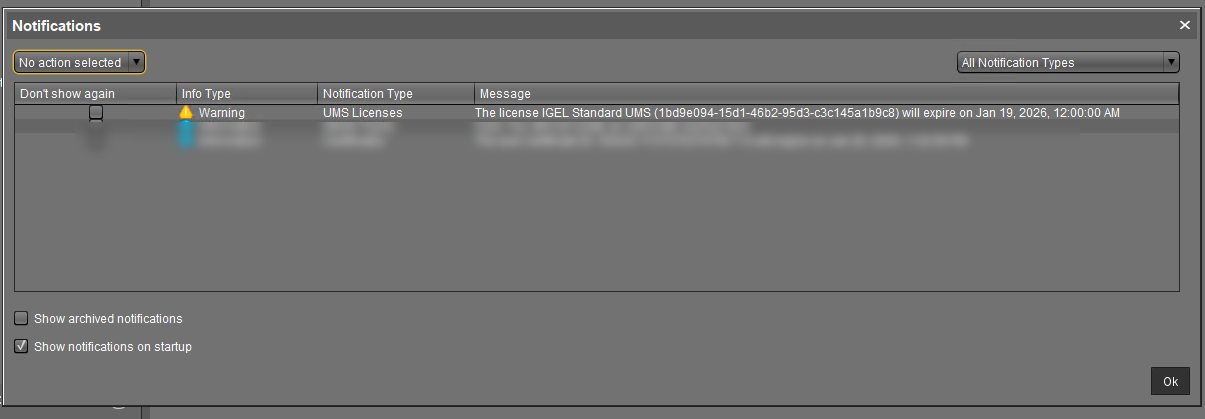
Admins can always check the state of the UMS License in the UMS Console, under UMS Administration > Global Configuration > Licenses > UMS Licenses.
UMS Evaluation License Expiration
A UMS Evaluation License unlocks all standard and enterprise features within the IGEL UMS for a given period. When the UMS Evaluation License expires, all functions get disabled with immediate effect.
→ To continue using IGEL UMS, purchase an IGEL subscription and license your IGEL UMS.
The IGEL UMS can be installed without a technical license, providing access to features of the Essential License out of the box. You only need an Evaluation UMS License to evaluate Standard or Enterprise features.