How to Configure the OneSign Admin Console for ProveID Web API Access
Open the OneSign Admin Console.
Log in as an administrator.
On the upper-right corner of the page, click the gear icon > API Access.
In the section ProveID - API Access and Security, select Allow full API access via ProveID Web API and ProveID Embedded.
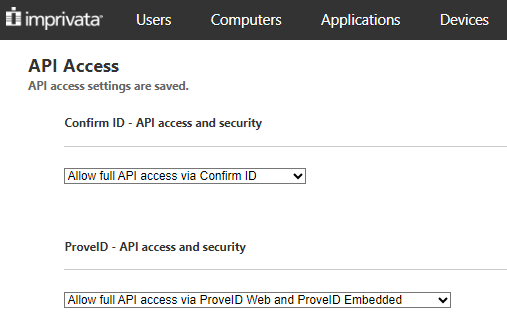
Restricted API access is not supported.
Select the check box IGEL OS.
Click Save.
