Order of Effectiveness of Profiles in IGEL Shared Workplace
In IGEL Shared Workplace, you can use profiles to configure user settings. For further information, see the guide IGEL Shared Workplace - Assigning a User Profile.
Template profiles and template keys cannot be used if Shared Workplace is deployed.
Rule: Profiles that are assigned to users have a higher priority than those that are assigned to devices. This applies to standard profiles and priority profiles.
If you allocate a number of profiles, it may be that specific user or client settings are made a number of times. In this case, the following priority of standard profiles applies:
user-specific profiles have a higher priority than device-specific profiles
the profiles closer to the user/device have a higher priority
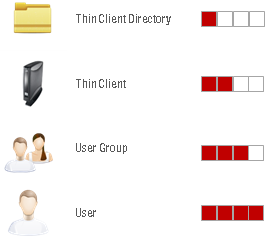
primary groups have a higher priority than other groups
other groups have a higher priority than the organizational unit
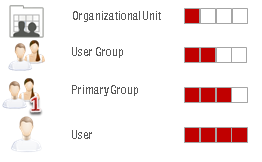
Rule: Profiles that are assigned to an object are prioritized in descending order according to profile ID (highest ID = highest priority).
Rule: Groups within a level are prioritized in alphabetical order.
