Troubleshooting: Login to the UMS Fails after Update
Symptom
You cannot log in to the UMS after an update or the installation of the UMS Server.
An error message with the URL https://[ums_server_host]:8443/info appears:
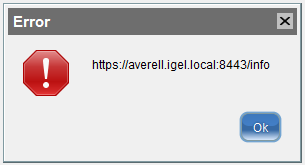
Problem
The IGEL RMGUI Server Service has not fully started yet.
Solution
Wait for a few minutes more. After that, try to log in again.
