Troubleshooting Missing Permissions after the UMS Update
Symptom
You have updated the UMS to version 6.05.100 or higher and have no permissions for an object/tree node in the UMS anymore. In the Access Control dialog, both checkboxes Allow and Deny are enabled but not editable:
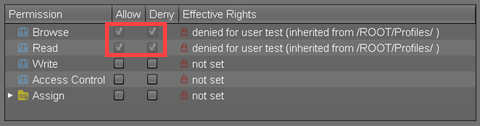
Environment
UMS 6.05.100 or higher
Problem
Before UMS 6.05.100, permissions could be granted for a subnode even if they were denied for a node.
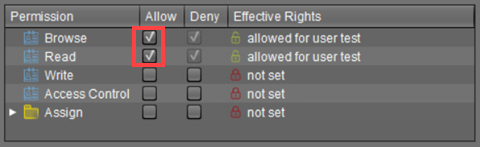
With UMS version 6.05.100, the evaluation of UMS permissions has changed: If you set Deny on a node, you cannot set Allow permission on a subnode. The Allow checkbox is not editable.
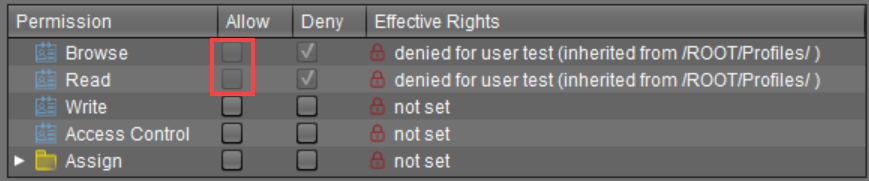
Solution
→ Check the permissions in the Access Control dialog. If the Allow permissions should be given for a subnode, do not set any permissions for the node.
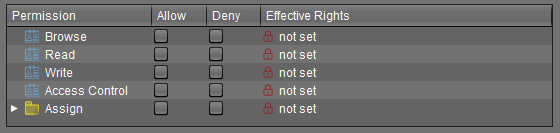
If the permissions are not set, the behavior is like by Deny. Therefore, the user will not have access rights on the node but can browse up to the subnode.
Example:
The user should have access rights only to the profile folder "Languages" and its contents:
Open the Access Control dialog for a node, Profiles in this case.
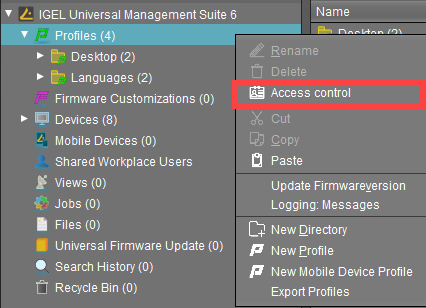
Disable checkboxes Allow and Deny.
The Effective Rights read now "not set".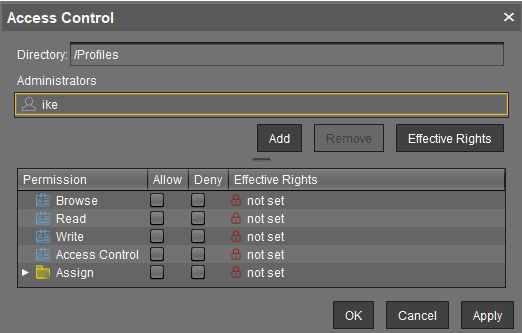
Open the Access Control dialog for a subnode, for which premissions should be granted. In our case, it is the folder "Languages".
Set the required permissions and save the settings.
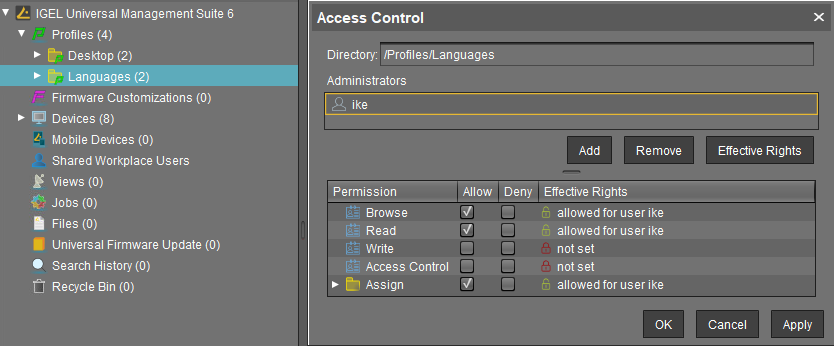
The user can only browse up to the subnode "Languages", for which the access rights have been given.
