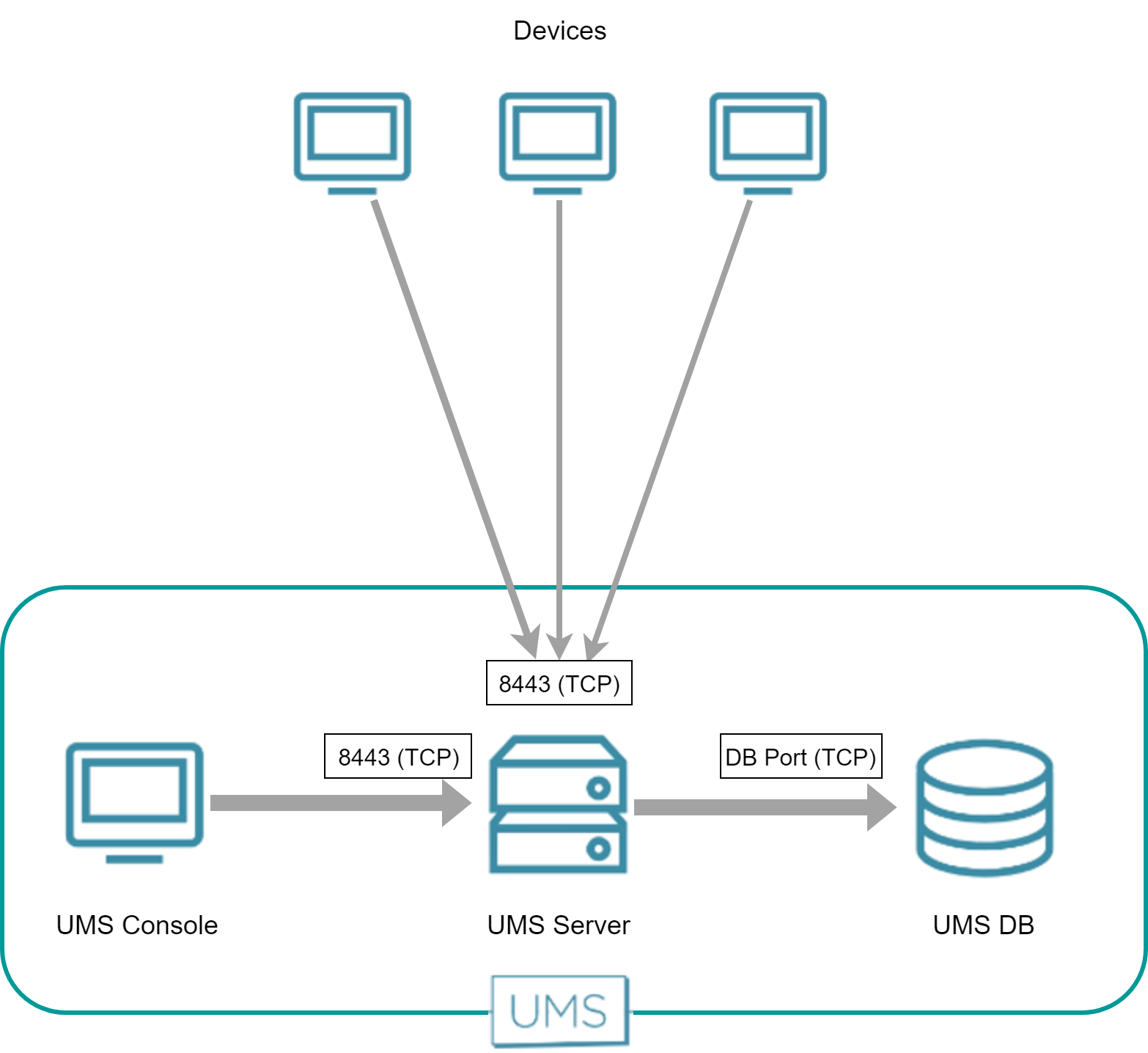IGEL UMS and Devices: File Transfer Communication Flow
IGEL OS 12
For IGEL OS 12 devices, no additional channel is opened for the file transfer. An existing WebSocket (TCP 8443) is used.
IGEL OS 11 or Earlier
To fetch files from the UMS, e.g. a background image or log files, the devices send an HTTPS request to the UMS Server. The UMS Server is listening on port 8443.
The following figure illustrates the communication between the devices and the UMS: